5-minutes Motor Design
| Return to the first |
|
|
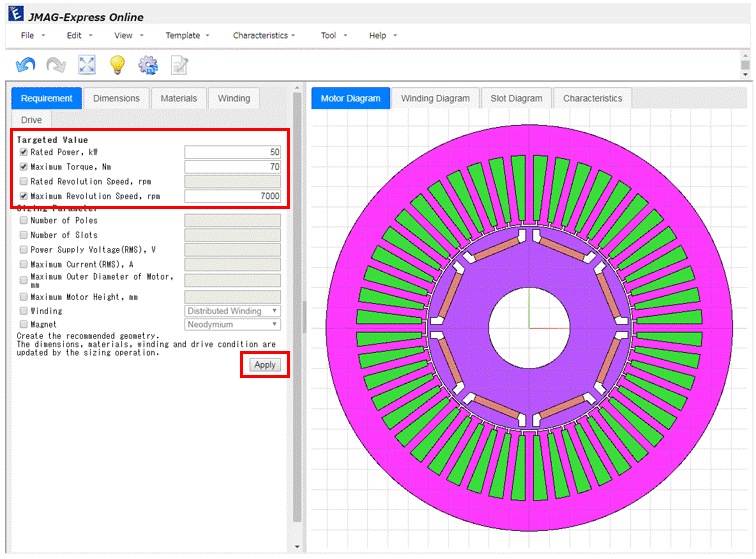 | ||
| << Prev | Next >> | |
|
Enter the target values ([Rated Power]: 50 kW, [Maximum Torque]: 70 Nm, [Maximum Revolution Speed]: 7000 rpm) and then click [Apply] to change the number of pole-pairs, number of slots, and dimensions. The sizing function will basically calculate the approximate size from the relationship between the power and volume, and the number of poles is determined by the magnet size. |
||