5-minutes Motor Design
| Return to the first |
|
|
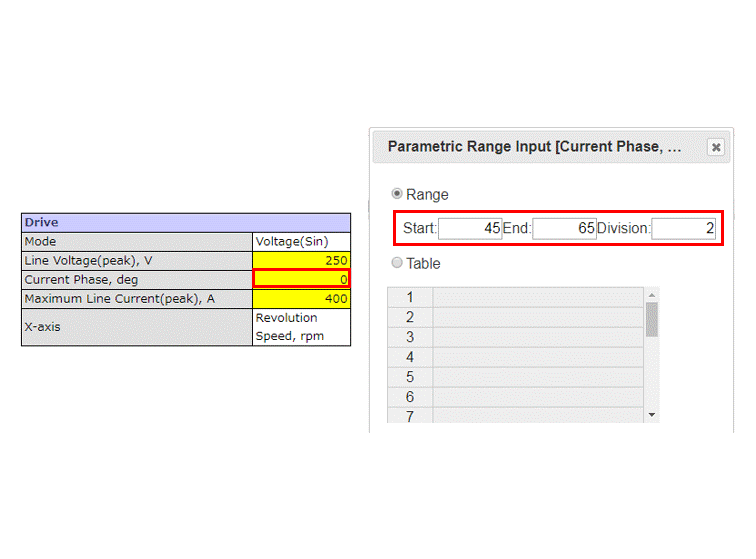 | ||
| << Prev | Next >> | |
|
Click on the value of current phase in the table at the bottom and run parametric analysis. Divide the range from 45 deg to 65 deg into two and click the [Evaluste] button to find the design that satisfies requirements. Click the [x] button to close the dialog. |
||