(Updated: December 03, 2018)
Notice of JMAG License Server Migration
The JMAG-Designer license server standard will be changed as below from FLEXlm to LM-X with JMAG-Designer Ver. 17.1 to be released in June 2018.
Issue Details:
- Target software: JMAG-Designer
- License server migration period: June, 2019 – May, 2020
- Timing of new license issuing: one month before the contract renewal month
Example: for contract renewal in August
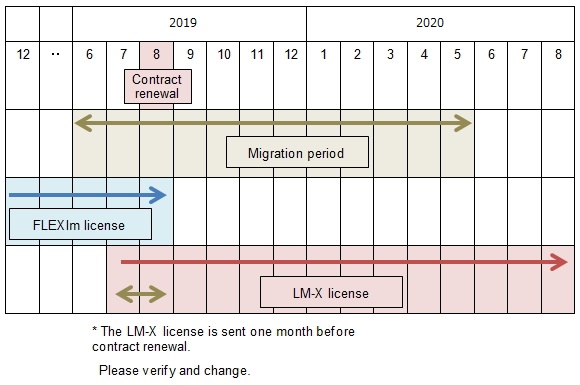
- The LM-X license server can be used for all functions from JMAG-Designer Ver. 17.0 released in December 2017 onwards. For those wishing to perform environment builds or verifications more than a month before please contact the migration consultation desk below.
- After the migration period, JMAG-Designer Ver. 15.0 and before and other old software such as JMAG-Studio cannot be used. For those using the relevant software, please upgrade to JMAG-Designer Ver.16.1 / 17.0 as soon as possible. If it is difficult to renew due to various circumstances, please contact the migration consultation desk.
- The FLEXlm license of another product (such as LS-DYNA) issued by JSOL and the license file of a JMAG LM-X license cannot be combined.
References
Concerning the LM-X license server
LM-X developer: X-Formation Company
For installation and usage of the LM-X license server, please refer to the manual.
It is also possible to check the connection status to the license server, to reserve licenses, and to use monitoring and server management functions that do not allow license servers.
Comparison of system operations between LM-X and FLEXlm
| Items | LM-X | FLEXlm | How to use with the LM-X license |
|---|---|---|---|
| Multiple license files | ✓ | N/A | Specify multiple file paths in a server configuration file (LICENSE_FILE) |
| Reserving a license | ✓ | Limited | Client can reserve JMAG license center can reserve |
| License borrowing | ✓ | Limited | Elimination of restrictions on the use of some tools with FLEXlm JMAG license center can reserve |
| Server load displaying | ✓ | Limited | Provided with the client end user tool ・JMAG license center status display ・LM-X Client tool (java) graphical display |
| License reloading | ✓ | ✓ | Command line or LM-X Client tool |
| Client restrictions | ✓ | ✓ | Specified in server configuration files (ALLOW_IPADDR_*, DENY_HOST_*) |
| Log output control | ✓ | ✓ | Specified in a server configuration file (LOG_FORMAT) |
| Redundant server configuration | ✓ | ✓ | Specified at license issue |
LM-X License Installation
See the latest installation manual for details on how to install LM-X.
Select the installer from Modules on the downloads page.
Confirming License Usage Status and Logs
Usage status can be confirmed by using this tool, and logs can be output as text.
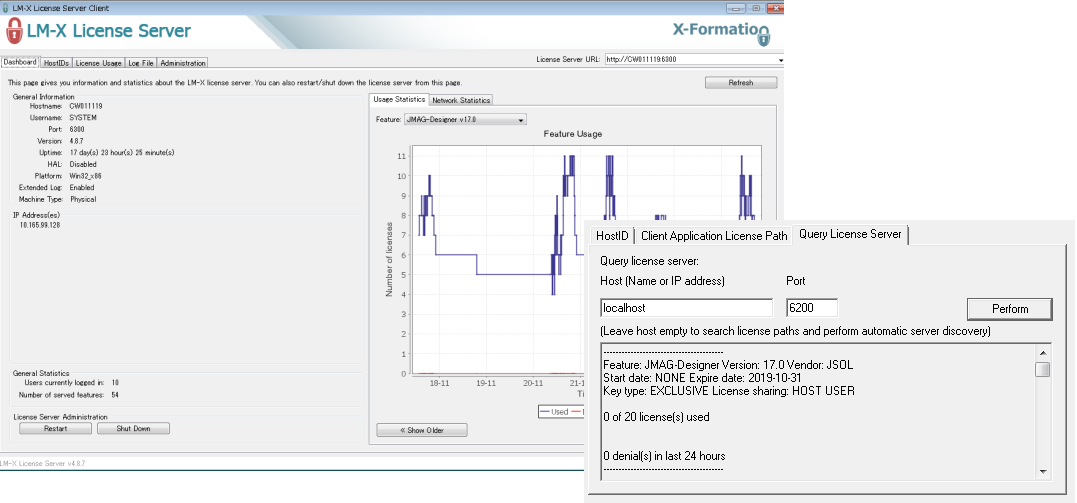
JMAG Division, JSOL Corporation
E-mail: info@jmag-international.com

