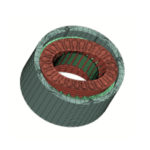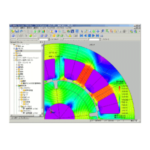Motor Design with JMAG-Express
Handy features are constantly added in our motor design tool, JMAG-Express. This article will use PM motors as an example and introduce case studies of motor design using the unique functions of JMAG-Express. We hope you will make use of JMAG-Express in improving efficiency in your motor design work.
What is JMAG-Express?
JMAG-Express is a motor design tool that covers examination from concept design, basic design to detailed design. It also packs 2 modes: quick mode that calculates basic properties in a second and a power mode that evaluates distribution of magnetic flux density or loss density, time series result of induction voltage and cogging torque. Flow of motor design that makes full use of JMAG-Express (Fig.1). At the concept design or the primary design stage, use quick mode for deciding on the rough layout of the motor, optimize the design parameters, then use power mode to complete the detailed design stage. This article will explain using JMAG-Express Public and JMAG-Express power mode. JMAG-Express Public is a free design tool that calculates the basic properties in a second like the quick mode in JMAG-Express.
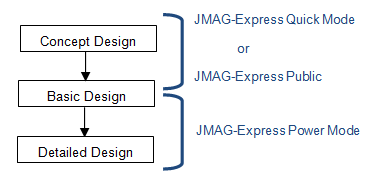 Fig.1 Design Flow using JMAG-Express
Fig.1 Design Flow using JMAG-Express
Motor Design using JMAG-Express Public
As an example of PM motors, I will introduce the method of motor design using JMAG-Express Public. Displays the desired specifications of the motor design in this article (Table 1). Displays the motor design flow using JMAG-Express Public (Fig.2).
Table 1 Desired specifications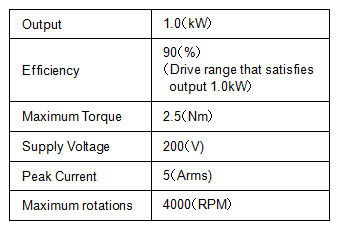
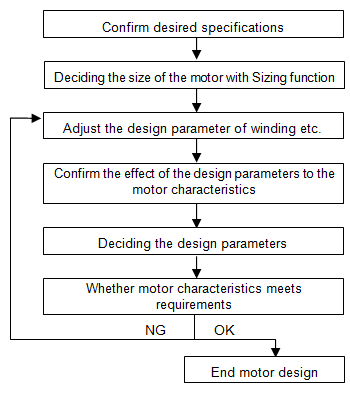 Fig.2 Design Flow using JMAG-Express
Fig.2 Design Flow using JMAG-Express
Instantaneously decides on the motor size from the desired specifications
To decide on the motor size from the desired specifications of the motor, knowledge and experience for motor design is required and it takes a lot of time. JMAG-Express Public has a sizing function and by simply setting the desired specifications of the desired rated power, the motor size will be instantaneously determined.
Let’s use the sizing function of JMAG-Express Public to determine the motor size. First, select a geometry template. From over 200 templates, you can freely select and change the combination of rotors and stators (Fig.3). If the desired geometry is not listed, it is also possible to create a new template. Here, choose a SPM motor with a semi-cylindrical magnet. Choose the motor size from the desired rated power with the sizing function (Fig.4). Slot numbers and geometry dimension, as well as parameters of the materials are automatically adjusted.
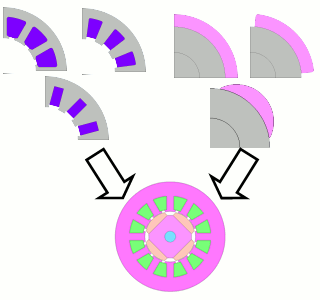 Fig.3 Selecting motor geometry type
Fig.3 Selecting motor geometry type
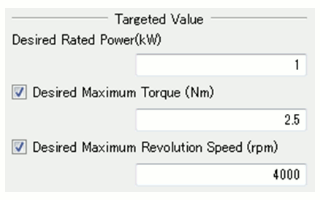 Fig.4 Setting example of the sizing function
Fig.4 Setting example of the sizing function
Evaluation of winding
Since the motor size has been selected and the coil space has been determined, confirm the slot fill factor. The entire coil space cannot be used as the current region because some room is taken up by insulation. Regularly, you have to calculate coil space, lamination factor, and wire diameter on your own but in JMAG-Express Public, the lamination factor will be calculated automatically from the wire diameter and lamination factor information (Fig.5). It also automatically calculates the resistance, which changes depending on the winding type.
Here, change the wire to a round wire and confirm the motor characteristics by adjusting the slot fill factor by approximately 50% (Fig.6). With this, you can confirm that the targeted torque of 2.5Nm has not been reached at the 4000RPM mark.
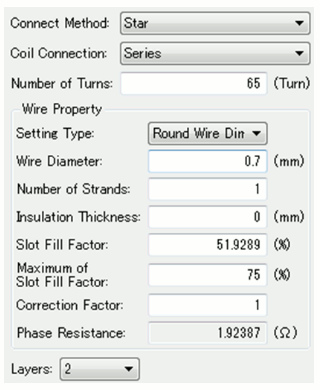 Fig.5 Winding Settings Screen
Fig.5 Winding Settings Screen
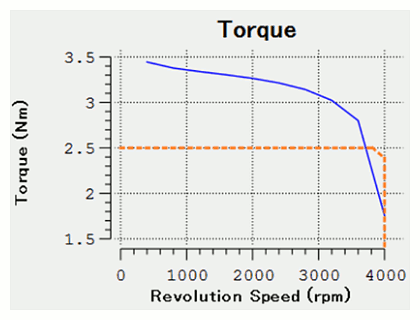 Fig.6 Torque Results (Primary Design)
Fig.6 Torque Results (Primary Design)
Confirm whether the motor characteristics meets the requirements
As seen in Fig.6, the torque reaches to 3 Nm in the low rotation speed region so there is no problem, but at a rotation speed region of approximately 4000RPM, maximum torque of 2.5Nm is not satisfied. We would first like to fix this problem. It is assumed that the cause is the increase in the back electromotive voltage due to the increase in rotation speed. There is a possibility that the magnet is too strong, so I will change the geometry of the magnet to reduce magnetic flux. This time we will try reducing the magnet width (Fig.7). Properties of all rotation speed regions can be confirmed instantaneously so I will set an appropriate value while changing the magnet width. This time, we will consider the change in magnet width as revised proposal 1 and compare with the primary design proposal. JMAG-Express displays multiple design proposals in one graph, and allows easy comparisons (Fig.8, 9). We have secured torque of over 2.5Nm even with 4000RPM.
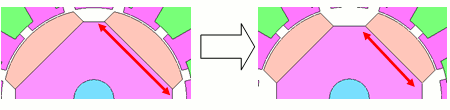 Fig.7 Change in magnet width (revised proposal 1)
Fig.7 Change in magnet width (revised proposal 1)
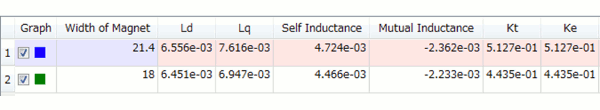 Fig.8 Startup window of the displayed design proposal
Fig.8 Startup window of the displayed design proposal
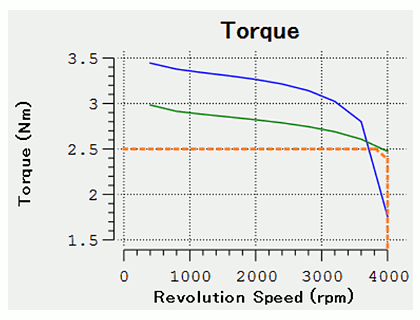 Fig.9 Torque comparisons
Fig.9 Torque comparisons
(primary design proposal and revised proposal 1)
Next, confirm the current density of the coil. When a coil is in a natural convection cooling state, there is a need to keep the current density below 1.0×107 A/m2. In JMAG-Express Public, on top of torque or output, the current density of the coil or magnetic flux density of each part can also be confirmed (Fig.10). You can see that the current density of the coil is a little high, as it 1.4×107 A/m2. I would like to increase the slot area to decrease the electric current density by changing to a wire with large diameter. JMAG-Express Public allows you to freely change the geometry dimension while fixing the gap length, which largely affects the torque. Here, we will increase the slot area by shrinking the back yoke, which relatively has leeway in magnetic flux density of 0.66T while retaining the gap length (Fig.11). As the slot area has gotten bigger, although the number of turns has stayed the same, the wire diameter has gotten bigger and the electric current density of the wire has decreased (Fig.12). We were able to achieve output of 1.0kW as well as a maximum torque of 2.5Nm(Fig.13).
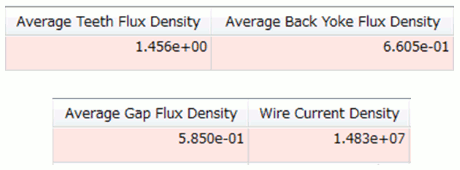 Fig.10 Calculation result of revised proposal 1
Fig.10 Calculation result of revised proposal 1
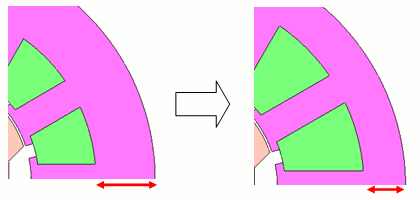 Fig.11 Change in slot area (revised proposal 2)
Fig.11 Change in slot area (revised proposal 2)
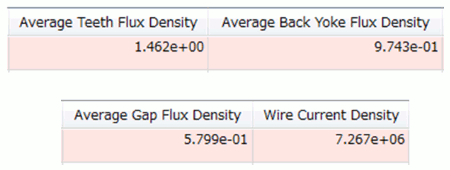 Fig.12 Calculation result of revised proposal 2
Fig.12 Calculation result of revised proposal 2
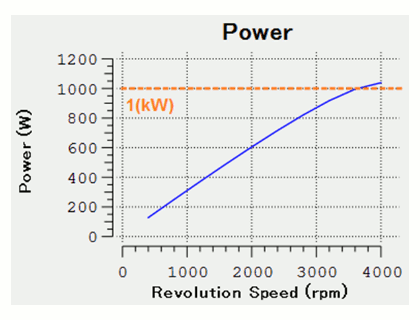 Fig.13 Characteristics result of revised proposal 2
Fig.13 Characteristics result of revised proposal 2
Higher precision with JMAG-Express power mode
In receiving examination results in JMAG-Express Public, we will proceed with specification evaluation in JMAG-Express power mode. Displays motor design flow using JMAG-Express power mode (Fig.14).
In JMAG-Express Public, we evaluated using average of the magnetic flux density and the torque but in JMAG-Express power mode, we can evaluate time series results or torque, loss density distribution or magnetic flux density (Fig.15). With magnetic flux density distribution or information of the flux line, confirmation of magnetic saturation, we can confirm that the magnetic steel is effectively used. Also, from the torque waveform, we can consider change in geometry to decrease the toque ripple (cogging torque), which is the cause of noise. As you can see, we will be able to effectively design a magnetic circuit for the motor using JMAG-Express power mode.
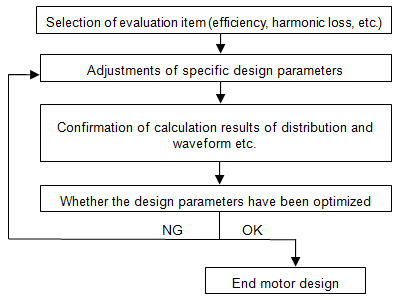 Fig.14 Design flow using JMAG-Express power mode
Fig.14 Design flow using JMAG-Express power mode
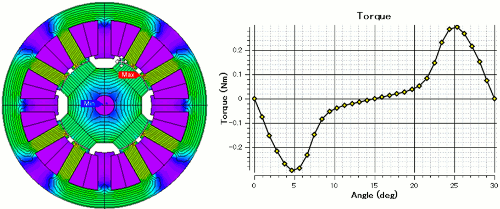 Fig.15 Result examples obtained in JMAG-Express power mode
Fig.15 Result examples obtained in JMAG-Express power mode
(left: magnetic flux density distribution and flux line, right: cogging torque)
Motor design making use of the efficiency map
Regularly, obtaining an efficiency map takes time but in JMAG-Express, it is easy. Here, use the power mode in confirming the efficiency map of the entire drive region. When evaluating efficiency maps, select [Basic Properties] in evaluation items, and put a check in “Efficiency” for the calculation target (Fig.16). The rest is to simply run an analysis, then an efficiency map obtained from detailed calculation using the electromagnetic field FEA will be displayed (Fig.17). We were able to confirm that with a revolution speed of 40000RPM that fulfills output 1kW, we satisfy 90% of efficiency.
In addition to the efficiency map, we were also able to confirm copper loss and iron loss maps. We are able to confirm that in a heavy load region, copper loss increases and in a high rotation region, copper loss increases; we are able to tell the cause in the efficiency map. By using power mode, you can find the ideal design parameters.
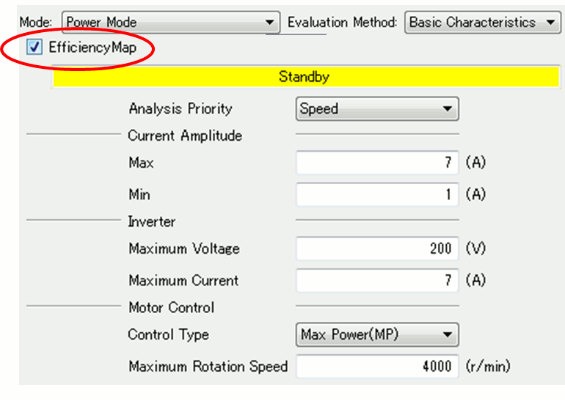 Fig.16 Setting of power mode in JMAG-Express Fig.17 Efficiency map
Fig.16 Setting of power mode in JMAG-Express Fig.17 Efficiency map
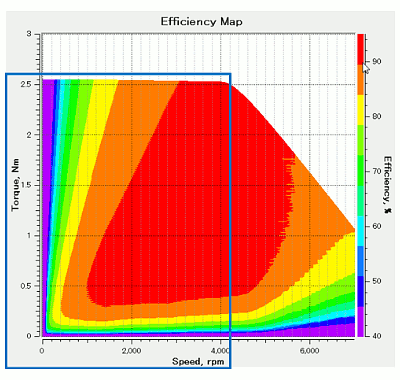 Fig.17 Efficiency map
Fig.17 Efficiency map
Start motor design with JMAG-Express Public
Through using JMAG-Express, I believe that I made it clear that a consideration from concept design of a motor to a detailed design is possible. On the other hand, I hope you were able to see that JMAG-Express Public alone allows you to consider motor design. To experience JMAG-Express, I recommend starting motor design from our trial version of JMAG-Express Public.
JMAG-Express Public is easy to obtain, so please grab a copy of the software and license with the method below.
- Download
Access the JMAG-Express Public website and download JMAG-Express Public. - Obtaining a license key
Register a license key from the JMAG-Express Public homepage. - Install and set the license key
Install JMAG-Express Public and input the license key.
Lastly,
I hope you use JMAG-Express for motor design. JMAG-Express Public is free and is a motor design tool that can be used by anybody. The next version of JMAG-Express Public comes equipped with a parametric analysis function. Please try out this feature as well.
Please also try JMAG-Express power mode. JMAG-Express power mode will require an onerous license.
(Tetsuya Hattori)
[JMAG Newsletter March, 2014]