Overview
With finite element methods, it is easy to obtain good analysis accuracy by using quadrilateral or hexahedron elements. On the other hand, these element types have poor geometry modeling capabilities, making it difficult to automatically generate mesh for complex geometries. In JMAG-Designer, tetrahedron and hexahedron elements can be generated in advance for parts that require good accuracy, and meshes can be generated for other parts using auto mesh.
In this document, how to import a mesh model in which quadrilateral elements have been set for some parts in Geometry Editor into JMAG-Designer and generate mesh for other parts with triangular elements is presented.
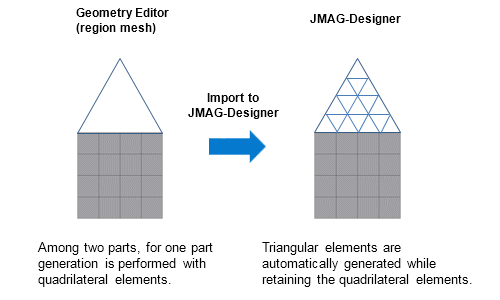 Fig. a Mixed mesh generation
Fig. a Mixed mesh generation
Keywords
manual mesh, mesh model


