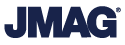Function Tutorial
- Sort condition
- Newest first
- Oldest first
- Large number of views
-

[JFT159] How to Create Motor Design Using Models & Scenarios
DownloadVersionSize (KB)Guide (PDF) -761Case
-

[JFT071] Creating User-Defined Calculation Components
DownloadVersionSize (KB)Guide (PDF) -318Sample Data JMAG-Designer 20.266Case
-

[JFT159] How to Create Motor Design Using Models & Scenarios
This enables you to create motor models, run analysis and evaluate the results in fewer steps. This document explains the procedure on how to create models using the templates and…
-

[JFT071] Creating User-Defined Calculation Components
This document describes methods for creating user-defined calculation components.
-

[JFT161] Remote Execution for Analysis Using SSH and PBS Options
This document describes how to use PBS options with the remote machine SSH function to run the analysis of local machine data with remote machines, then importing the results on a…
-

[JFT161] Remote Execution for Analysis Using SSH and PBS Options
DownloadVersionSize (KB)Guide (PDF) -649Sample Data JMAG-Designer 21.11,473Case
-

[JFT108] Creating a 3D Mesh Model from a 2D Mesh Model
In this document, how to create a 3D mesh model from a 2D mesh model using Geometry Editor is presented.
-

[JFT102] Setting 3D Model Coils Using the Winding Editor
DownloadVersionSize (KB)Guide (PDF) -595Sample Data JMAG-Designer 20.2592Case
-

[JFT102] Setting 3D Model Coils Using the Winding Editor
This document explains methods for setting the coils of a 3D model using the winding editor.
-

[JFT108] Creating a 3D Mesh Model from a 2D Mesh Model
DownloadVersionSize (KB)Guide (PDF) -1,673Sample Data JMAG-Designer 20.2202Case
-

[JFT026] Procedure for Adding Cases Using Select Parameters (Parametric Analysis)
This document shows the procedure of advance preparation using select parameters.
-

[JFT026] Procedure for Adding Cases Using Select Parameters (Parametric Analysis)
DownloadVersionSize (KB)Guide (PDF) -275Sample Data JMAG-Designer 17.078Case
-

[JFT101] Condition Settings Using the Response Values of Other Studies
This document explains the procedure of referencing the analysis results of other studies, and using those as input values for calculations in further analyses.
-

[JFT067] Preview of Output Electromagnetic Force Using the Multi-Purpose File Export Tool
In this document, how to preview output electromagnetic force distributions using the multi-purpose file export tool is presented.
-

[JFT067] Preview of Output Electromagnetic Force Using the Multi-Purpose File Export Tool
DownloadVersionSize (KB)Guide (PDF) -650Sample Data JMAG-Designer 18.0333Case
-

[JFT101] Condition Settings Using the Response Values of Other Studies
DownloadVersionSize (KB)Guide (PDF) -395Sample Data JMAG-Designer 19.01,553Case