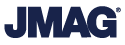Analysis Conditions | Analysis Results | Analysis Templates | Circuits | Geometry | JMAG-RT | Materials | Meshing | Parametric Analysis, Optimization | Projects, Models, Basic Settings | Running Analysis | Scripts | Tools | User subroutine
Analysis Conditions
[JFT186] Automatic Winding Scheme Selection
This document describes this unique feature and the procedures to switch between several automatic winding schemes available in JMAG.
[JFT015] Procedure for Direct Coupled Analysis with JMAG and STAR-CCM+ Taking Thermal Fluid into Account (Ver.22.0 and After)
This document presents the procedure for two way coupled analysis considering thermal fluid by using JMAG and STAR-CCM+.
[JFT058] Creating Efficiency Maps Using JMAG-Designer (Speed Priority Mode)
This document describes how to create efficiency maps using a JMAG-Designer efficiency map study (prioritizing speed).
[JFT049] Grouping FEM Coil Conditions
In this document, how to group FEM coil conditions and associate them with macro component wave windings is explained.
[JFT042] A Method for Obtaining a Steady-State Solution at an Early Stage (Time Periodic Explicit Error Correction)
In this document, obtaining steady-state in less time steps using TP-EEC function will be presented.
[JFT033] Eccentricity Setting for Parallelly Moving the Motion Region Initial Location
This document shows how to set the eccentricity to account for the moving part’s axis remaining parallel to the central axis while moving from the initial position and afterwards.
[JFT034] Eccentricity Setting for Parallelly Offsetting the Rotation Axis
This document shows setting to move the rotation axis in parallel.
[JFT035] Eccentricity Setting for Inclining the Motion Region Axis
This document shows setting to tilt the motion region axis.
[JFT036] Eccentricity Setting for Inclining the Rotation Axis
This document shows setting to tilt the rotation axis.
[JFT102] Setting 3D Model Coils Using the Winding Editor
This document explains methods for setting the coils of a 3D model using the winding editor.
[JFT137] Current Restraints using Conditional Branches of Equation
This document explains how to restrain current value that is fed into the coils when geometry and electric resistance change.
[JFT129] Adding Efficiency Map (Speed Priority Mode) Response Values
This document describes how to use accuracy priority mode for operating point information obtained in speed priority mode.
[JFT117] Parametric Analysis Method for Motors Possessing Wire Geometry with the Number of Poles and Slots as Design Variables
This document describes the method for performing wire geometry parametric analysis for motors with the number of poles and the number of slots as design variables.
[JFT090] Iron Loss Analysis Using a Play Model and Lamination Analysis (Excess Eddy Current Loss Taken Into Account)
In this document, describes an analysis procedure for calculating iron loss using play model and lamination analysis that accounts for anomalous eddy current loss.
[JFT087] Iron Loss Analysis Using Iron Loss Characteristics Data
In this document, describes an analysis procedure for calculating iron loss using iron loss characteristics data.
[JFT089] Iron Loss Analysis Using a Play Model and Lamination Analysis
In this document, describes an analysis procedure for calculating iron loss using play model and lamination analysis.
[JFT088] Iron Loss Analysis Using Iron Loss Characteristics Data (Isolation of Excess Eddy Current Loss)
In this document, describes an analysis procedure for the isolation of anomalous eddy current loss, and calculating iron loss using iron loss characteristics data.
[JFT091] Taking into Account Iron Loss in Magnetic Field Analysis
In this document, describes an analysis procedure accounting for iron loss in magnetic field analysis.
[JFT109] Comparing Efficiency Maps and Loading External Data
Using a JMAG-Designer efficiency map study, this document describes the method for creating efficiency maps with external data as output and confirming the differences between those efficiency maps.
[JFT111] Accounting for Arbitrary Motions
This document describes a method of accounting for arbitrary motions in the moving parts of electrical equipment.
[JFT106] Multistage Analysis Using a Vector Potential Boundary Condition
In this document, how to perform multistage analysis using a vector potential boundary condition is presented.
[JFT081] Creating an Induction Motor Efficiency Map Using JMAG-Designer (Speed Priority Mode)
In this document, how to create an efficiency map of an induction motor using an efficiency map study (speed priority mode) in JMAG-Designer is presented.
[JFT078] Stopping an Analysis Automatically After Reaching Steady-State
In this document, how to automatically stop analysis after steady-state is reached is presented.
[JFT072] Specifying Stress Distribution with CSV File
This document describes methods for accounting for stress distribution with CSV file.
[JFT066] Coil Settings Using Winding Editor
This document explains methods for setting coils using the winding editor.
[JFT063] A Method for Performing Parametric Analysis on a Motor Using the Number of Poles and Number of Slots as Design Variables
In this document, how to perform parametric analysis on a motor with the number of poles and the number of slots as design variables is presented.
[JFT064] Methods for Motor Vibration Analysis Accounting for Skew Effect with 2D Model
This document explains methodology for motor vibration analysis accounting for 2D step skew.
[JFT004] Two-way coupled analysis function with JMAG and STAR-CCM+
This document contains sample data and operation procedures for learning about external solver coupling conditions and procedures for two-way coupled analysis with STAR-CCM+.
Analysis Results
[JFT184] Using a Script to Remove Unnecessary Steps From Result Files
This document explains how to remove unnecessary steps from a result file.
[JFT171] Evaluation of Results for Multi-Case Calculations That Do Not Load Result Files
This document explains how to run an analysis on the remote machine and check the analysis results without transferring the result file to the local machine.
[JFT095] Obtaining Distribution Data from a Results File
In this document, how to use APIs to obtain physical quantity data from a results file is presented.
[JFT110] Evaluating the Effect of the Large Number of Holes Generated by Topology Optimization
This document describes how to efficiently analyze the presence or absence of an effect on hole response values when a large number of holes are generated as a result of topology optimization.
[JFT023] Frequency Component Analysis of Distributions Obtained by Transient Response Analysis
This document shows how to display output results ij vector form using the Fourier transform calculation function.
[JFT014] Physical Amount Calculation for Any Cross Section
This document shows how to define any cross section, using that defined cross section and settings to calculate physical amounts, and how to confirm results.
[JFT041] Simple Skew Analysis Using Results Data
In this document, how to use the skew graph function is described.
[JFT040] Creating Specified Outputs Using Distribution Results
In this document, how to define an expression of an output and how to display its contour plot is described.
[JFT003] Evaluation of Hysteresis Loops and Loss Density Distributions inside an Electromagnetic Steel Sheet
In this document, the procedure for evaluating iron loss distribution for the thickness direction of steel sheets is presented.
[JFT159] How to Create Motor Design Using Models & Scenarios
This enables you to create motor models, run analysis and evaluate the results in fewer steps.
This document explains the procedure on how to create models using the templates and to run parametric analysis using [Analysis Parameter View].
[JFT037] Displaying Differences in Distributions
This document shows how to display the distribution difference contour plot using the result difference calculation function.
[JFT025] Creating a Graph Showing the Correlation between Time History Physical Quantities
In this document, the procedure for displaying the correlation between two physical quantities on a graph is presented.
[JFT070] Creating PM Motor Efficiency Maps Using JMAG-Designer (Accuracy Priority Mode)
This document describes how to create efficiency map studies (accuracy priority mode) using a JMAG-Designer efficiency map study (speed priority mode).
[JFT141] JMAG-RT Model Data File Creation Function in JMAG-Designer
This document will show you how to export the efficiency map/loss map obtained in JMAG as a JMAG-RT model data file and to check the plot in JMAG RT-Viewer.
[JFT128] Evaluating Drive Cycle Time Using Efficiency Maps
This document describes the method for using obtained efficiency maps to confirm the efficiency history, operating points, cluster points, and total energy, etc., for drive cycle time.
[JFT043] Frequency Filter Calculation on Distribution Amounts Obtained with Transient Response Analysis
This document describes a method for displaying filtered distribution amounts only in specific frequency components by using the frequency filter calculation function.
[JFT113] Running Calculations by Grouping Multiple Jobs Using SSH
JMAG is capable of grouping multiple jobs and registering them to the job management system.
[JFT054] Output Types for the Spatial Modes of Electromagnetic Force Using FFT
This document describes the procedure to confirm the spatial modes of the electromagnetic force acting on a stator using a radar graph from electromagnetic force analysis results obtained with JMAG.
Analysis Templates
[JFT053] Magnet Magnetization Direction Inheritance Using an Analysis Template
In this document, the method for inheriting the magnetization direction of a magnet using an analysis template is detailed.
[JFT046] Analysis Group Inheritance Using an Analysis Template
In this document, how to set analysis groups using an analysis template is explained.
[JFT020] Inheritance of Analysis Content by Analysis Template
This document shows how to inherit conditions and materials using an analysis template.
Circuits
[JFT167] Adding Arbitrary Circuits to JMAG Model Equivalent Circuits
This document explains how to add arbitrary circuits when running JMAG-RT models with MATLAB/Simulink.
[JFT047] Performing Harmonic Loss Calculations with Current Control in JMAG-Designer
In this document, how to calculate the harmonic loss of a current controlled (PWM controlled) motor is described.
[JFT134] Inheritance Between Current Waveform Studies
This document describes the method for setting a current waveform obtained from a 2D analysis to a 3D analysis automatically by using a post calculation script.
[JFT069] Performing Harmonic Loss Calculations Accounting for Current Control with JMAG-Designer and JMAG-RT
In this document, how to calculate the harmonic loss of a current controlled (PWM controlled) PM motor at high speed using a JMAG-RT model is presented.
[JFT048] Brush / Commutator Component
In this document, how to use the Brush / Commutator component is described.
[JFT071] Creating User-Defined Calculation Components
This document describes methods for creating user-defined calculation components.
[JFT158] Several Circuit Conversion Sets
This document explains the procedure on how to set the conversion of multiple circuits in a cage type induction motor model.
[JFT160] How to Run Parametric Analysis With Changes Made to the Number of Model Slots and Poles for Motor Thermal Analysis Accounting for Cooling
This example describes how to run parametric analysis with changes made to the number of slots and the number of poles for a motor model that uses a thermal equivalent circuit.
[JFT143] How to Run Control Simulations Using Only JMAG-RT and a Circuit
This document describes the method for creating an integration study to run a control simulation in JMAG.
[JFT149] How to Create JMAG-RT Model with JMAG Designer and Run Consecutive Control Simulation
This document explains the procedure on how to create a JMAG-RT model in JMAG-Designer and how to use the created model to run consecutive control simulation.
[JFT154] Automatic Generation of Motor Thermal Analysis Model of Rotating Machine that Accounts for Cooling
This document shows how to run scripts from a JMAG project file with any model to create a thermal analysis model with batch settings of circuit components and each thermal condition based on the exported JCF file.
[JFT150] Running Calculations of Multiple Studies Connected on Circuits
This documents explains the procedures on how to run analysis of multiple FEM analysis connected on circuits in JMAG-Designer.
[JFT147] Creating a Lookup Table Using Parametric Analysis
This document explains how to run parametric analysis in JMAG-Designer and register it as a lookup table for MATLAB.
[JFT133] System Loss Evaluations in System-Level Simulations
This document describes the method to output an efficiency map / loss map obtained with JMAG and using a circuit simulation to comprehend drive cycle system loss.
[JFT126] Vectorizing Signals in a Control Circuit (MUX, DEMUX)
This document describes the methods for using a signal vectorization component (MUX) and vector disassembling component (DEMUX) in a control circuit.
[JFT068] Specifying Three-Phase Synchronous Motor dq Axis Current
This document explains how to specify a dq axis current and drive a motor.
[JFT080] Direct Coupling between MATLAB/Simulink and JMAG
In this document, direct coupling between MATLAB/Simulink and JMAG is presented.
[JFT059] How to Account for Harmonic Current (JMAG-RT)
This document explains how to use harmonic current waveforms in magnetic field analyses when obtained from running circuit simulation using plant models (JMAG-RT models).
Geometry
[JFT116] Creating Rotating Machine Coil Geometry Accounting for Arbitrary Winding Methods
This document describes the method for creating a rotating machine coil using the coil template Edit Winding Table function.
[JFT168] Creating Geometry to Reduce Geometry Corruption
This document explains how to create geometry that is less likely to result in geometry corruption.
[JFT174] Workflow and Key Points of Parameter Optimization
This document is intended for intermediate-level readers who can use the technical materials to improve the accuracy and operational efficiency of the analyses that they are involved in. Therefore, basic notes and detailed procedures are omitted.
[JFT166] Building Analysis Models with User-Defined Geometry and Thermal Design Scenarios
This document explains how to load user defined 2D models and build thermal analysis models.
[JFT051] Creating and Using Geometry Templates
In this document, the procedure for registering geometry and using the registered geometry is described.
[JFT052] Creating a Motor Geometry Using a Geometry Template
In this document, how to create a motor geometry using pre-installed stator and rotor geometries is presented.
[JFT039] Procedure for Removing Overlapping Sections of Two Parts
In this document, the procedure for removing the overlapping sections of two solids is described.
[JFT062] Creating a Geometry Using a Geometry Template (Python)
In this document, how to create geometry templates using JMAG is described.
[JFT108] Creating a 3D Mesh Model from a 2D Mesh Model
In this document, how to create a 3D mesh model from a 2D mesh model using Geometry Editor is presented.
[JFT017] Geometry Creation Using Wire Template
This document shows how to create many wires at once using the wire template.
[JFT013] Create of a Truncated Pyramid Shape Using the Loft Function
This document describes how to create a 3D geometry by using the Loft function.
[JFT105] A CAD Link Function to 3D CAD Software NX
In this document, how to open an NX .prt file in JMAG-Designer and change dimensions is presented.
[JFT151] Coil Creating Method Using Beams
This document explains how to calculate using line current conditions in magnetic field analysis.
[JFT139] Coil Modeling for Axial Gap Type Rotating Machines Using Coil Template and Winding Editor
This document explains how to create coil shapes and set conditions for an axial gap type motor.
[JFT142] Creating Shapes Using a Local Coordinate System
This document describes the method for using local coordinate systems to create shapes and changing the shapes parametrically.
[JFT002] Geometry Parametric Analysis Using Direct Modeling
In this document, how to perform geometry parametric analysis using direct modeling is presented.
[JFT018] Creating Rotating Machine Coil Geometry Using Coil Templates
This document describes the method for creating distributed winding coils using coil templates.
[JFT061] Creating Line Shapes Using Functions
In this document, a method to perform geometry creation automatically using JMAG is presented.
[JFT001] Path Creation Function and Sweep Function
This document contains sample data and the operation procedures for learning how to use the sweep function.
Sweep is a function to push out the cross-section geometry along a path.
JMAG-RT
[JFT011] Tooth Electromagnetic Force Monitoring During Control Simulation
This document describes the preparation involved for outputting tooth electromagnetic force when creating a JMAG-RT model, MATLAB/Simulink settings, and the displaying of the obtained electromagnetic force.
[JFT012] JMAG-RT Model Generation of Wound-Field Synchronous Motor
This document shows how to generate a JMAG-RT model of a wound-field synchronous motor and how to execute control simulation using a JMAG-RT model in MATLAB/Simulink.
[JFT077] Creating JMAG-RT Models with Generic Circuit Topology
This document describes the method for creating plant models (JMAG-RT models) with generic circuit topology.
Materials
[JFT021] Setting Magnet Material with Coercive Force Distribution and Residual Magnetic Flux Distribution Considering Temperature Dependence
This document describes how to set a magnet material with coercive force and residual magnetic flux density taking into account temperature dependence.
[JFT104] Application of an Anomalous Eddy Current Loss Factor Dependent on Magnetic Flux Density and Frequency
In this document, an anomalous eddy current loss factor table is created in which an anomalous eddy current loss correction factor is dependent on frequency and magnetic flux density, and an iron loss calculation procedure using it is presented.
Meshing
[JFT016] Controlling Mesh Generation Method for Each Part
This document describes how to control the mesh generation method for each part by using the extruded direction function.
[JFT079] Applying the Extended Slide Function to a Translation Motion Model
In this document, how to apply the extended slide function to a translation motion model is presented.
[JFT099] Mixing Manual Mesh and Auto Mesh
In this document, how to import a mesh model in which quadrilateral elements have been set for some parts in Geometry Editor into JMAG-Designer and generate mesh for other parts with triangular elements is presented.
[JFT093] Shape Modification Using the Morphing Function (Moving Only Nodes on a Specified Edge)
In this document, the procedure for moving only nodes in a mesh model on specified edges using the morphing function is presented.
[JFT100] Material Allotment per Element
In this document, how to set a different material for each element of a part and how to create multiple cases with different material specifications for the elements is presented.
[JFT092] Mesh Model Skew Deformation
In this document, how to apply skew to a mesh model is presented.
[JFT086] Generating Variable Size Extruded Mesh
In this document, you will learn how to coarseness set up the extrusion direction and create an extruded mesh.
[JFT085] Detailed Rotation Periodic Mesh Settings
In this document, you will learn the procedure from detailed setting of rotation period mesh to generation of mesh.
[JFT074] High Accuracy Electromagnetic Force Calculation with the Correction Method and Adaptive Mesh
This document describes methods for calculating electromagnetic force working a coil and magnet at a high accuracy.
[JFT005] Function to Control Air Region Mesh Density
This document contains sample data and operation procedures for learning how to use the air mesh element size control function.
Projects, Models, Basic Settings
[JFT045] Inheriting Settings when Updating CAD
This document demonstrates how to inherit settings for CAD files when updating them using a script that assumes when to use optimization tools.
[JFT050] Procedure for Exporting a Selected Study from a Project
In this document, the procedure for exporting 1 study is presented.
[JFT101] Condition Settings Using the Response Values of Other Studies
This document explains the procedure of referencing the analysis results of other studies, and using those as input values for calculations in further analyses.
Parametric Analysis, Optimization
[JFT179] Simultaneous Multi-Case Execution from CUI on HPC/Cluster
This document describes the procedures for running multi-case calculations from the CUI of the calculation machine in environments where jobs cannot be directly submitted from the client machine to calculation machines including HPCs or clusters.
[JFT132] Simultaneous Parameter and Topology Optimization
This document describes the method for optimizing parameters and topology simultaneously.
[JFT174] Workflow and Key Points of Parameter Optimization
This document is intended for intermediate-level readers who can use the technical materials to improve the accuracy and operational efficiency of the analyses that they are involved in. Therefore, basic notes and detailed procedures are omitted.
[JFT172] Workflow and Key Points of Parametric Analysis
It is intended for intermediate-level users who are able to use technical references to improve accuracy and efficiency of their analysis. Therefore, basic information and detailed procedures are not included.
[JFT164] Searching for a Parameter Range that Reduces Geometry Collapse During Optimization Calculation (For Ver.22.0 or later)
This document explains how to use this useful function to search for parameter ranges that reduce geometry collapse during optimization calculations.
[JFT030] Procedure for Adding Cases with a Dimension as a Design Parameter (Parametric Analysis)
This document shows the procedure to set a dimension as a design parameter in advance preparation.
[JFT028] Procedure for Adding Cases Using Materials (Parametric Analysis)
This document shows the procedure of advance preparation using materials.
[JFT027] Procedure for Adding Cases Using Equations (Parametric Analysis)
This document shows the procedure of advance preparation using select parameters.
[JFT029] Procedure for Adding Cases Using Point Sequences (Parametric Analysis)
This document shows the procedure of advance preparation using point sequences.
[JFT112] Defining Response Values with Scripts in Topology Optimization Using NGnet
In this document, response values are calculated using a Python script, and a method for performing topology optimization used as an objective function is described.
[JFT031] Procedure for Adding Dimension Cases Using Equations (Parametric Analysis)
This document shows the procedure of advance preparation using an equation for dimensions.
[JFT032] Evaluation Graph Displaying for Design Parameters (Parametric Analysis)
This document describes the procedure for setting response data and the procedure for generating response graphs from response data.
[JFT163] How to Output the Input Files for the Calculation of Multiple Cases at a High Speed
This document describes how to output the input files for calculations with changes made to the input conditions.
[JFT159] How to Create Motor Design Using Models & Scenarios
This enables you to create motor models, run analysis and evaluate the results in fewer steps.
This document explains the procedure on how to create models using the templates and to run parametric analysis using [Analysis Parameter View].
[JFT026] Procedure for Adding Cases Using Select Parameters (Parametric Analysis)
This document shows the procedure of advance preparation using select parameters.
[JFT156] Creating Shapes Using NGnet Weight
This document describes how to restore only the necessary shapes from NGnet weight after running topology optimization using NGnet.
[JFT103] Performing Topology Optimization Using Density Method
In this document, how to execute topology optimization using sensitivity analysis using JMAG is presented.
[JFT065] Obtaining Part Face Area and How to Set Conditions
This document explains how to set current values for a coil area.
[JFT152] Output of Response Values Using Surrogate Models
In this document, a macro is provided for quickly evaluating the results obtained by design parameter combinations using surrogate models. This document, as a workflow for parametric calculation using surrogate models, explains how to create a case that combines design parameters randomly, obtain response values and create graphs from the response values.
[JFT146] Optimization Calculation Using Surrogate Models
This document describes as the workflow for optimization calculations using surrogate models creating training data, creating the sample case, and using a surrogate model in running optimization calculations.
[JFT097] Optimization Execution Using Material Characteristics as Design Variables
In this document, how to perform optimization with material characteristics used as design variables is presented.
[JFT135] Distributed Execution of Topology Optimization Calculation Using SSH
This document describes how to perform topology optimization calculations with the on/off method on a Linux remote machine via SSH.
[JFT122] Executing Optimization Calculations Using Reduced Order Models
This document describes the method for executing simple analysis and optimization using a reduced order model.
[JFT131] Evaluating Degrees of Similarity for Geometry Using NGnet Weight
This document describes a method where after executing topology optimization using NGnet, degrees of similarity for geometry from NGnet weight are evaluated.
[JFT136] Sending SSH Settings to Remote Machines
This document describes the method for sending SSH settings configured on local machines to remote machines for executing other case calculations.
[JFT118] Distributed Processing for Parameter Optimization Calculations Using SSH
This document describes a method for running optimization calculations with a Linux remote machine by using SSH.
[JFT094] Parametric Analysis of Material Properties
In this document a parametric analysis is carried out varying coefficients for an iron loss equation from case to case, and a procedure for obtaining Joule loss and hysteresis loss is presented.
[JFT096] Performing Parametric Analysis Using an Analysis Parameter View
In this document, how to perform parametric analysis using an analysis parameter view and how to check the results is presented.
[JFT057] How to Run Topology Optimization
This document describes how to run topology optimization using JMAG.
[JFT076] Methods for Running Geometry Optimization Using Multiple Studies
This document describes how to run geometry optimization using multiple studies.
[JFT075] Procedure for Dimensional Multi-Objective Optimization Calculations
This document describes the procedure for running multi-objective optimization calculations with dimensions as design variables and correlative evaluation items.
Running Analysis
[JFT115] Recalculating Electromagnetic Force and Torque Waveforms
This document describes the method for calculating electromagnetic force as the post-processing of magnetic field analysis.
[JFT180] Topology Optimization Including Magnet Orientation Directions as Design Variables
This document describes the procedures for running topology optimization, including the magnet orientation directions as design variables.
[JFT179] Simultaneous Multi-Case Execution from CUI on HPC/Cluster
This document describes the procedures for running multi-case calculations from the CUI of the calculation machine in environments where jobs cannot be directly submitted from the client machine to calculation machines including HPCs or clusters.
[JFT170] Distributed Processing Using JMAG-RemoteSystem
This document describes how to distribute the execution of multiple cases using the JMAG-RemoteSystem.
[JFT173] Workflow and Key Points in Efficiency Map Analysis
It is intended for intermediate-level users who are able to use technical references to improve accuracy and efficiency of their analysis. Therefore, basic information and detailed procedures are not included.
[JFT176] Workflow and Key Points for Creating a JMAG-RT Model
Overview This document covers the general flow of using JMAG to create a JMAG-RT model and provides the key points for each step and useful functions. It is intended for intermediate level users who are able to use technical references to improve accuracy and efficiency in their analysis. Therefore, basic information and detailed procedures are […]
[JFT175] Workflow and Key Points of Topology Optimization
It is intended for intermediate level users who are able to use technical references to improve accuracy and efficiency in their analysis. Therefore, basic information and detailed procedures are not included.
[JFT174] Workflow and Key Points of Parameter Optimization
This document is intended for intermediate-level readers who can use the technical materials to improve the accuracy and operational efficiency of the analyses that they are involved in. Therefore, basic notes and detailed procedures are omitted.
[JFT169] Run Distributed Processing Efficiently
This document explains how to configure settings so that the waiting time for analysis is as short as possible by using the PBS option for the remote machine SSH function.
[JFT172] Workflow and Key Points of Parametric Analysis
It is intended for intermediate-level users who are able to use technical references to improve accuracy and efficiency of their analysis. Therefore, basic information and detailed procedures are not included.
[JFT044] Pre-Post and Solver Parallel Distributed Processing Using SSH
In this document, how to set pre-post and solver parallel distributed processing is explained.
[JFT161] Remote Execution for Analysis Using SSH and PBS Options
This document describes how to use PBS options with the remote machine SSH function to run the analysis of local machine data with remote machines, then importing the results on a local machine.
[JFT024] Remote Execution of Analysis Using SSH
This document shows how to set SSH on a local machine, how to execute on the local machine and how to import results from a remote machine to the local machine.
[JFT138] Creating Vector Expression Data and Using Vector Expressions
This document describes creating vector expression data prior to executing analysis, and the method for creating vector expressions based on that information.
[JFT127] Changing Settings for Parallel Computing When Executing Calculations
This document describes the procedure for changing settings for parallel computing when executing calculations.
[JFT125] Inheriting Operating Points Between Modes in Efficiency Map Studies
This document describes the method for using operating point information obtained with speed priority mode in accuracy priority mode.
[JFT123] Accounting for Residual Strain
This document explains the procedure for executing magnetic field analysis and iron loss analysis that account for residual strain.
[JFT098] Automatic Thread Allocation During Local Job Execution
In this document, how to optimally allocate threads to cores is presented.
Scripts
[JFT153] Topology Optimization Calculations Using CNN Surrogate Models
This document describes as the workflow for topology optimization calculations using CNN surrogate models running topology optimization for creating a CNN surrogate model, creating the CNN surrogate model, verifying the accuracy of the CNN surrogate model, and using the CNN surrogate model to run topology optimization calculation.
[JFT184] Using a Script to Remove Unnecessary Steps From Result Files
This document explains how to remove unnecessary steps from a result file.
[JFT165] Running JMAG Using a Python Development Environment
This document explains how to run a Python script on a third-party integrated development environment, then configure the settings for conditions in JMAG.
[JFT174] Workflow and Key Points of Parameter Optimization
This document is intended for intermediate-level readers who can use the technical materials to improve the accuracy and operational efficiency of the analyses that they are involved in. Therefore, basic notes and detailed procedures are omitted.
[JFT114] Correcting Efficiency Maps Using Scripts
This document uses a JMAG-Designer efficiency map study (speed priority) to describe the method for correcting the response values of created efficiency maps with Python scripts.
[JFT134] Inheritance Between Current Waveform Studies
This document describes the method for setting a current waveform obtained from a 2D analysis to a 3D analysis automatically by using a post calculation script.
[JFT082] Automatic Report Creation Including Contour Plots When Running Multi-case Calculations
This document describes the method for outputting report files while calculating multiple cases.
[JFT110] Evaluating the Effect of the Large Number of Holes Generated by Topology Optimization
This document describes how to efficiently analyze the presence or absence of an effect on hole response values when a large number of holes are generated as a result of topology optimization.
[JFT019] Setting an FEM Conductor Condition for a Set of Parts
This document describes how to set the FEM conductor conditions collectively for many wires using a script pre-installed in JMAG.
[JFT056] Using an Electromagnetic Force Output Script for NVH
This document presents sample data and procedures to learn how to use an "electromagnetic force output for NVH" script.
[JFT121] Calculating Energy Consumption During Drive Cycle Using Efficiency Maps
This document describes the method for calculating energy consumption during a drive cycle using an obtained efficiency map and tools.
[JFT124] Searching for the Parameter Range Reducing Geometry Collapse During Optimization Calculations
This document describes the method for using the functions useful in searching parameter ranges that reduce geometry collapse during optimization calculations.
[JFT154] Automatic Generation of Motor Thermal Analysis Model of Rotating Machine that Accounts for Cooling
This document shows how to run scripts from a JMAG project file with any model to create a thermal analysis model with batch settings of circuit components and each thermal condition based on the exported JCF file.
[JFT146] Optimization Calculation Using Surrogate Models
This document describes as the workflow for optimization calculations using surrogate models creating training data, creating the sample case, and using a surrogate model in running optimization calculations.
[JFT120] The Symmetric Hysteresis Loop Creation Function for Play Models
This document describes the method for creating groups of symmetric hysteresis loops by using tools from the measurement data of a single BH loop.
[JFT009] Providing Tools Using Scripts – Capacitance Coefficient Calculations
This document describes how to use the script for electrostatic capacitance coefficient calculations.
[JFT006] Providing Tools Using Scripts – Rotation Pattern Coil Setting (2D)
This document describes a method for configuring rotation pattern coil settings for the 2D models from scripts.
[JFT038] Automation of JMAG using MATLAB
In this document, a script is introduced that automatically executes a MATLAB code file from MATLAB, displays the results in MATLAB after launching JMAG-Designer, and then closes JMAG-Designer.
[JFT007] Providing Tools Using Scripts – Rotation Pattern Coil Setting (3D)
This document contains sample data and operation procedures for learning how to use the “Rotation pattern coil setting” script.
[JFT008] Providing Tools Using Scripts – Motor Efficiency Map
This document contains sample data and operation procedures for learning how to use the pre-installed “Synchronous motor efficiency map calculation” script.
Tools
[JFT083] Automating the Multi-Purpose File Export Tool with Command Lines
This document describes the method for automating the multi-purpose file export tool.
[JFT184] Using a Script to Remove Unnecessary Steps From Result Files
This document explains how to remove unnecessary steps from a result file.
[JFT185] Using User Geometry in JMAG-Express (Ver.23.0 and later)
This document describes the procedures to let you run performance evaluations in JMAG-Express by using geometry created with external CAD.
[JFT181] Using 2D CAD Data for Motor Design in JMAG-Express (Ver.22.1 and later)
This document describes the procedures for evaluating performance with JMAG-Express using geometry created from external CAD.
[JFT178] Customizing Display Items in the JMAG-Express View
This document describes the procedure for running parametric analysis with the JMAG-Express View using a generic model.
[JFT182] Using User Geometry in JMAG-Express
This document describes the procedures to let you run performance evaluation in JMAG-Express by using geometry created with external CAD.
[JFT022] File Export of a Physical Quantity by Multi-Purpose File Export Tool
This document shows how to export one physical quantity from JMAG using a multi-purpose file export tool.
[JFT067] Preview of Output Electromagnetic Force Using the Multi-Purpose File Export Tool
In this document, how to preview output electromagnetic force distributions using the multi-purpose file export tool is presented.
[JFT157] How to Output the Physical Quantities of Multiple Cases to Files in Batches by Using the Multi-Purpose File Export Tool
This document describes how to output the physical quantities of multiple cases in batches by using the Multi-Purpose File Export tool.
[JFT158] Several Circuit Conversion Sets
This document explains the procedure on how to set the conversion of multiple circuits in a cage type induction motor model.
[JFT060] Processing Measured Hysteresis Curves
This document explains how to process measured hysteresis curves using the hysteresis curve creator tool.
[JFT140] Motor Design Using JMAG-Express
This document describes the procedure for motor design using JMAG-Express.
[JFT144] Flux Linkage Calculations in a Specified Position
This document explains the procedure to set user-selected points in air regions and calculate flux linkage at these points.
[JFT145] How to Arrange Windings That Are in Parallel Circuits on Specified Layers
This document explains the procedure on how to set series-parallels of coils and switch the position in slots.
User subroutine
[JFT073] Current Control with Induction Heating Work Temperature as Feedback Using User Subroutines
This document explains how to control work piece surface temperature by using user subroutines and the coil current amplitude as a manipulated variable.
[JFT111] Accounting for Arbitrary Motions
This document describes a method of accounting for arbitrary motions in the moving parts of electrical equipment.
[JFT055] Variable Magnet Analysis Using Subroutines
This document describes the method for analyzing variable magnets using subroutines.
[JFT010] Function for Adding User Subroutine Parameters
This document is a tutorial on how to set new functions and write user subroutines.