JMAG-Designer
- Sort condition
- Newest first
- Oldest first
- Large number of views
-

Efforts for Thermal Analysis of a Motor at JFE Techno-Research Corporation
Shin-ya Tanaka, JFE Techno-Research Corporation
-

Examination of Motor Thermal Evaluation by Combining FEA and Thermal Equivalent Circuit
Yusuke Nakamura, Kanzaki Kokyukoki Mfg. Co.,Ltd.
-

Building the Prediction Process for Motor Noise by Co-Simulation Electromagnetic Circuit and Structure Transfer System
Makoto Kawaguchi, Mazda Motor Corporation
-

Simple Motor Vibration Prediction Method and Vibration Suppression Appropriate Analysis Case Study
Isamu Nitta, NSK Ltd.
-

Noise and Vibration Development for a Motor in Drive-Unit Using JMAG and ROMAX
Takashi Kawaguchi, Honda Motor Co., Ltd.
-

Development of Magnet Unit for the Endurance Test Equipment of Flexible Devices
Tomonori Katsuta, Industrial Technology Center of Okayama Prefecture
-

Performance Calculation of Wound Field Synchronous Motors as the Traction Motor for Vehicles
Shigeo Sakurai, MEIDENSHA CORPORATION
-

Activity in the Visualization in Non-contact Sensing for Assurance Accuracy
Yuki Sugiura, Ryo Kagiya, Tosei Engineering corp.
-

Electrical Machine Loss Simulation and Model Validation Using JMAG and MATLAB Simulink
Zoltán Nádudvari, Rolls-Royce Hungary Kft
-

Example of Using JMAG-RT for High-Voltage Systems in the Toyota Hybrid System Application to Verification of Feasibility Before Actual Machine Test
Toshifumi Yamakawa, TOYOTA MOTOR CORPORATION
-

Structure, Characteristics and Analysis of Poly-Phase Induction Motor for Automotive Traction Applications
Akira Chiba, Tokyo Institute of Technology
-
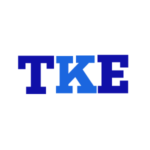
“Fusion of Simulation Technology and Additive Manufacturing” (JMAG & 3D Printer)
Masaomi Kawabe, TKE Co.,Ltd.
-

Application of Multi Optimization Analysis Technology of Magnet Size and Flux Barrier Topology for Automotive Traction Motor
Yukihiro Yoshinari, Hitachi Astemo, Ltd.
-
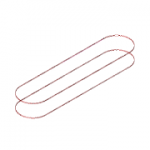
[JAC190] Arrangement Optimization of Wireless Power Transfer System
This document introduces the procedure in obtaining the optimum solution for geometries of transmission coils (angle that defines position) for simple magnetic resonance wireless …
-

[JAC285] Integrated Magnetization Analysis of an SPM Motor by Magnetizing Multiple Times
In this example, the magnets are magnetized more than once with the rotor at different positions to evaluate the magnetization distribution in the magnets while also accounting fo…
-

[JFT166] Building Analysis Models with User-Defined Geometry and Thermal Design Scenarios
This document explains how to load user defined 2D models and build thermal analysis models.


