Fast processing and an appropriate environment are indispensable for modeling phenomena in machines in detail, and for mass processing to investigate a design space.
This page introduces the world created by JMAG HPC and the construction of this environment.
Where HPC Is Used
Rectangular Wire Coil Permanent Magnet Synchronous Rotating Machine AC Loss Analysis
Use cases are presented using HPC to perform analysis on large scale analysis models including models with detailed geometries.
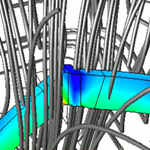
Overview of Using HPC
JMAG supports analysis using HPC via an SSH connection.
By using an SSH connection directly from JMAG-Designer on the client machine, an analysis job is input to the HPC system, the progress of the analysis is confirmed, and the results are collected and read directly from the HPC system after completion of the analysis.
For an analysis job, the effectiveness from the introduction of HPC can be maximized since all analysis processes from geometry modification to mesh generation, analysis execution, and output of results can be combined.
The flow of execution in JMAG can be checked from here as well.
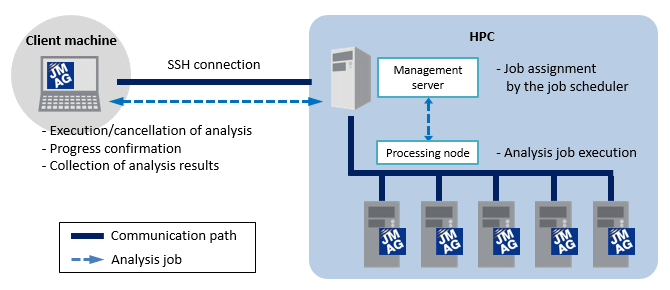 Using HPC in JMAG
Using HPC in JMAG
System configuration example
An example of a system configuration of the above figure is given.
Details of each supported OS can be checked from here.
- Client machine environment
OS: Windows
Software: JMAG-Designer - HPC environment
OS: Linux
Software: JMAG-Designer, a typical job scheduler (PBS, LSF, Torque, etc.)
* When using massively parallel processing (MPP), use the following
network among processing nodes: Infiniband
MPI:Intel MPI - Communication between client machine and HPC
Communication method: SSH
File transmitting and receiving: SFTP
Functions
JMAG contains functions for HPC use.
Job submission/canceling via SSH
- Server information (IP, login information) required for connecting can be stored in JMAG-Designer.
- GUI Setup for HPC Calculation Environment
Reduced the time and effort required to build an HPC environment.
Since settings can be made on the GUI of JMAG-Designer, distributed processing can be performed only within the JMAG process by specifying the installation directory, license server, options, and environment variables without editing shell script files. You can do it.
Managing job progress
- The progress of jobs being executed in HPC directly from JMAG’s job scheduler (JMAG-Scheduler) can be checked.
License system
- A power simulation license for use in HPC is provided.

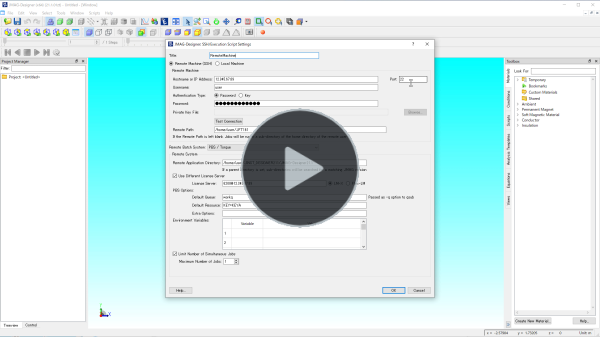
![[JFT161] Remote Execution for Analysis Using SSH and PBS Options](/wp-content/uploads/common/bn_ft-150x150.png)
![[L-OP-26] Reducing License Costs for Multi-Case Calculations](/wp-content/uploads/common/bn_l-150x150.png)



