In April 2025, JMAG-Designer Ver. 24.1 was released.
JMAG is being developed to automate design. To this end, Ver. 24.1 has even more improved functionality. In particular, the motor temperature evaluation function has been greatly upgraded.
This section picks up on the functional improvements and new features in Ver. 24.1.
We provide a database function that accumulates numerous design proposals and JMAG Design Explorer, a tool for comparing and evaluating design proposals. Analysis contents are automatically stored in the database. The accumulated information and past analysis assets can be evaluated collectively in JMAG Design Explorer to narrow down the most appropriate design proposal across different models.
Temperatures can be evaluated during driving cycle and continuous rated operation. By automatically coupling efficiency map analysis and thermal analysis, the temperature of each motor part can be evaluated, taking into account the change in loss accompanying the temperature rise during driving cycle. In addition, N-T curves and efficiency maps can be drawn taking into account the temperature rise during continuous rated operation. The thermal circuit function has been enhanced to perform these evaluations with high accuracy and to make it easy to create models. Shaft cooling and cooling jackets can be reproduced more closely to actual cooling conditions by taking into account temperature changes in the refrigerant. It also provides motor bench and bearing thermal circuit components available only with parameter settings.
Thermal circuit models can be generated for system simulations. Thermal circuits created and analyzed in JMAG can be converted to MILS (Simscape) models with a single click, making it easy to perform thermal system simulations using JMAG-RT models as heat sources.
Design proposals for axial flux motors can be explored. With the addition of magnetic design scenarios for axial flux motors to JMAG-Express, design exploration can now include the number of poles and slots as design variables.
We hope you will take advantage of the new JMAG.
What is JMAG-Designer Ver.24.1 ?
INDEX
- JMAG Database
- Explorer Optimal Design with JMAG Design Explorer
- Driving Mode Calculation Considering Temperature Change
- N-T and Efficiency Map Calculation Considering Temperature Constraints
- Enhanced Thermal Circuit (Refrigerant Temperature Increase)
- Enhanced Thermal Circuit (Effect of Motor Bench)
- Enhanced Thermal Circuit (Bearing Model)
- Generation of Thermal Circuit Models for System Simulation
- Magnetic Design Scenario of Axial Flux Motor
1. JMAG Database
Provide a knowledge base for systematically accumulating and utilizing design insights.
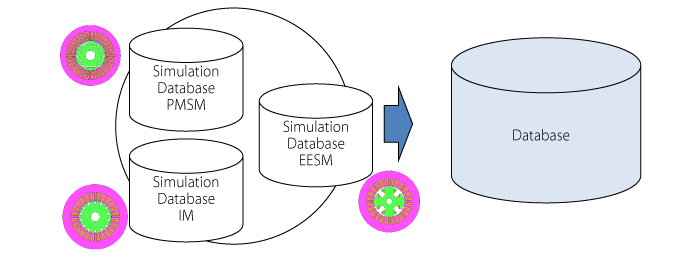 Database Construction
Database Construction
A simulation database is automatically generated from numerous designs obtained through parametric calculations and optimization. By integrating simulation databases from various models, an environment is created where design knowledge can be systematically accumulated and utilized across different product lines.
2. Explorer Optimal Design with JMAG Design Explorer
Provides analysis tools for the constructed Database.
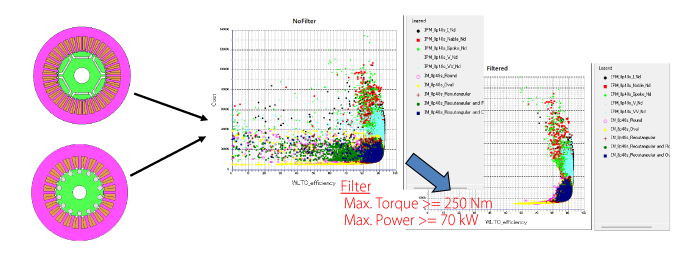 Explorer Optimal Design
Explorer Optimal Design
Numerous designs are evaluated in parametric calculations and optimization. The above chart shows the relationship between WLTC mode driving efficiency and cost for permanent magnet motors and induction motors. A large number of designs can be filtered from the database to explore the optimal design.
JMAG Function Videos
Multiple Model/Case Result Comparisons Using JMAG Design Explorer
JMAG Design ExplorerUsers need to request a license to use the JMAG Design Explorer. Please see Introducing New Functions of JMAG-Designer Ver. 24.1 or Function Tutorial for information about the JMAG Design Explorer.
The application form to request a license is found here. ( User authentication)
3. Driving Mode Calculation Considering Temperature Change
Calculates accurate mode driving electricity consumption considering temperature changes during mode driving.
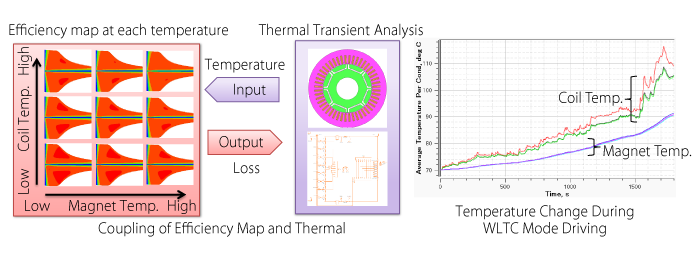 Driving Mode Calculation Considering Temperature Change
Driving Mode Calculation Considering Temperature Change
Automatically performs coupled analysis that exchanges heat generation and temperature between efficiency map analysis considering temperature dependency and transient thermal analysis. You can see the temperature history of the coil and magnet during mode driving, and understand the impact of temperature rise on mode driving performance.
4. N-T and Efficiency Map Calculation Considering Temperature Constraints
Calculation of N-T curve and efficiency map is possible considering continuous rating conditions.
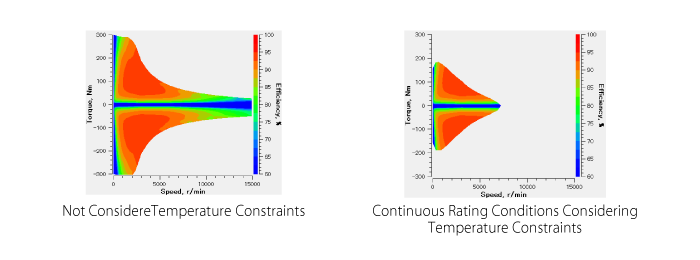 N-T and Efficiency Map Calculation Considering Temperature Constraints
N-T and Efficiency Map Calculation Considering Temperature Constraints
The performance that the motor can output is constrained by the temperature of the coil and magnet. Calculates continuous rating conditions considering the allowable temperature of the coil and magnet. This example shows a comparison between the unconstrained case (left) and the case constrained by a coil temperature of 140°C and a magnet temperature of 180°C (right). Torque decreases at extremely low speeds where the cooling power of shaft cooling decreases.
5. Enhanced Thermal Circuit (Refrigerant Temperature Increase)
The temperature of the refrigerant changes according to the amount of heat inflow. Reproduces cooling close to actual machines.
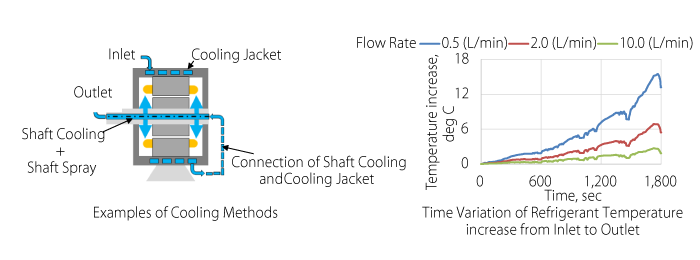 Cooling Jacket and Shaft Cooling Considering Refrigerant Temperature Change
Cooling Jacket and Shaft Cooling Considering Refrigerant Temperature Change
Shaft cooling and cooling jackets (spiral type, axial type) are provided as macro elements and can be used with parameter specification only. Shaft spray cooling is also added. In the above example, the refrigerant temperature increases by up to 15 (deg C) from the inlet of the cooling jacket to the outlet of the shaft.
6. Enhanced Thermal Circuit (Effect of Motor Bench)
Provides thermal circuit elements (macro elements) for the motor bench.
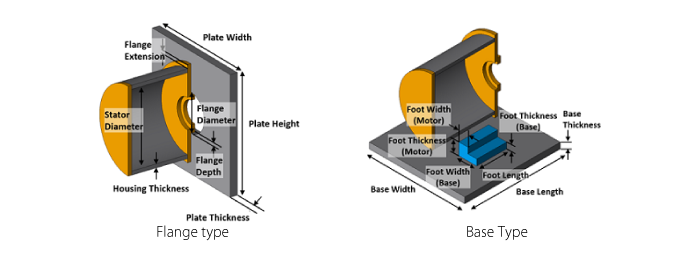 Consideration of Motor Bench Thermal Circuit
Consideration of Motor Bench Thermal Circuit
Accurate evaluation of motor temperature requires consideration of the effect of the motor bench. “Flange” type connected via a plate and “Base” type installed on a stand are available. Thermal circuit elements can be installed with only the input of design parameters such as dimensions at each location.
7. Enhanced Thermal Circuit (Bearing Model)
Simplifies the setting of heat transfer between the shaft outer circumference and the end cap inner circumference.
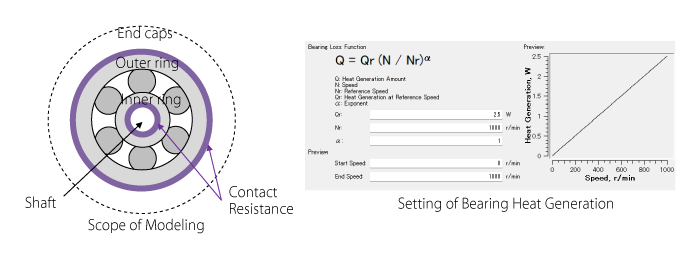 Thermal Circuit Model of Bearing
Thermal Circuit Model of Bearing
Provides macro elements for bearings. Input the dimensions of the shaft and bearings. Available with only parameter settings such as contact resistance between the shaft and inner ring, and between the outer ring and end cap. Heat generation due to friction is also considered.
8. Generation of Thermal Circuit Models for System Simulation
Thermal system simulation using JMAG-RT model as a heat source is made easy.
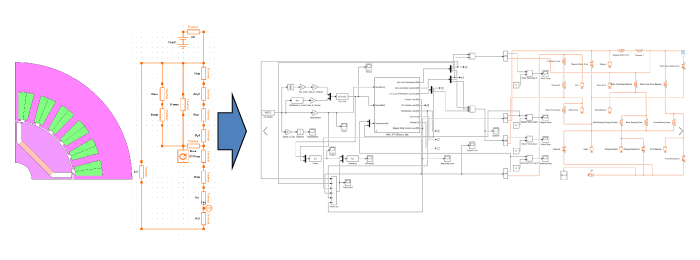 Generation of Thermal Circuit Models in MILS
Generation of Thermal Circuit Models in MILS
Convert thermal circuits created and analyzed in JMAG to MILS (Simscape) models.
9. Magnetic Design Scenario of Axial Flux Motor
Explores design proposals with the number of poles and slots as design variables.
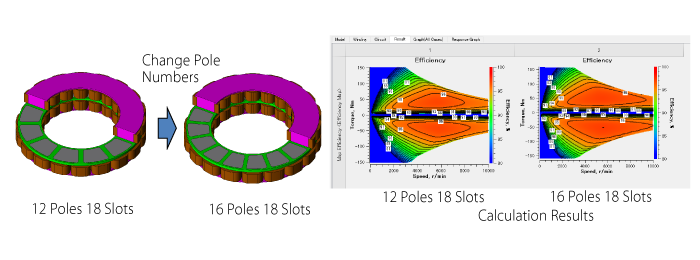 Efficiency Map When Changing Number of Poles and Slots
Efficiency Map When Changing Number of Poles and Slots
Compared design proposals with different pole numbers, assuming the motor volume, magnet volume, current density, and space factor are the same. The design proposal with 16 poles 18 slots has a wider high-efficiency region in the efficiency map.
The new functions and Features
For details, please see the following function introduction. (PDF, 1.74 MB: User authentication)
Introducing New Functions of JMAG-Designer Ver. 24.1
Documents
These are created using the functions in JMAG-Designer Ver.24.1 and later. Please feel free to use them.
Fast Global Exploration
- [JFT201] Distributed Processing Using the JMAG Job System and Computers Running Windows
- [JFT203] Optimization with Periodicity Support Using Magnet Orientations as Design Variables
- [JFT194] Display of Multiple File/Case Results Using JMAG Design Explorer
Multi-disciplinary Evaluation
- [JAC305] Loss Analysis of IPM Motor During Driving Cycle Considering Temperature Variation
- [JAC306] Efficiency Map Creation for IPM Motor Considering Continuous Rating
- [JFT199] Transfer Function Creation and Vibration Calculation Using JMAG-Designer (Ver. 24.1 and later)
System Integration
Fast Solvers
Module Download
The latest version of JMAG modules are available.
In addition, version information, release notes, manuals, etc. can be used. ( User authentication)
Update to LM-X license server 5.5.11 or later when using JMAG-Designer Version 24.0 or later.
Click here for more information on LM-X License Server Installer and License Update Manual( User authentication)
Video for Introducing the New Functions
A video complete with voice audio has been prepared to offer our users a better understanding of the new functions in JMAG-Designer Ver.24.1.
Introducing JMAG-Designer Ver.17.0 – Ver.25.0
Articles about JMAG-Designer that have been released previously are available.- JMAG-Designer Ver.25.0
- JMAG-Designer Ver.24.0 / Ver.24.1 / Ver.24.2
- JMAG-Designer Ver.23.0 / Ver.23.1 / Ver.23.2
- JMAG-Designer Ver.22.0 / Ver.22.1 / Ver.22.2
- JMAG-Designer Ver.21.0 / Ver.21.1 / Ver.21.2
- JMAG-Designer Ver.20.0 / Ver.20.1 / Ver.20.2
- JMAG-Designer Ver.19.0 / Ver.19.1
- JMAG-Designer Ver.18.0 / Ver.18.1
- JMAG-Designer Ver.17.0 / Ver.17.1
