JMAG-Designer Ver.20.2 was released in September 2021.
In JMAG-Designer Ver.20.2, enhancements to software performance and improvements to the analysis parameter view (APV) provides an analysis environment that is now even easier to use. JMAG now additionally offers an environment where whole complex physical systems such as those for electrical, thermal, and control, can be simulated. Control circuits that handle multiple JMAG-RT models simultaneously can be simulated in Ver.20.2.
When it comes to optimization, topology and parameters can be optimized simultaneously, and the Pareto front proceeds further by incorporating a large design space. Surrogate models have additionally been released as a beta version. These are high-speed optimization calculations unlike anything experienced before, and we encourage everyone to try them out for themselves.
For motor design, waveforms can be evaluated and distributions can be displayed—all in JMAG-Express. Preferred interfaces can be chosen and used from JMAG-Express, APV, and JMAG-Designer. Additionally, much wider and even more detailed investigations are now possible, such as support for coil template axial gap motors, and setting windings using the winding editor that are even more comprehensive.
We encourage all our users to make the most of this latest version of JMAG with its many new enhancements.
What is JMAG-Designer Ver.20.2 ?
1. Software Performance
Speed up for JMAG-Designer File I/O Processing
The times for loading and saving files that include large numbers of parts and elements has been reduced.
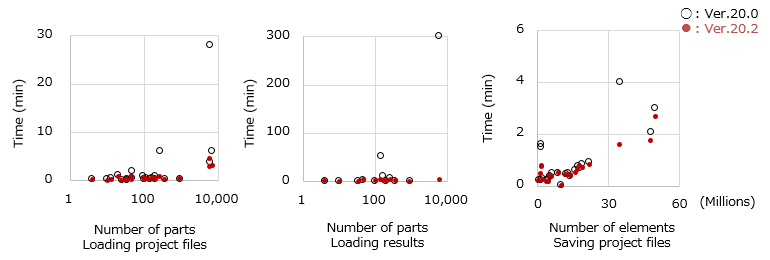 Processing times for numbers of parts, numbers of elements, and file I/O
Processing times for numbers of parts, numbers of elements, and file I/O
Loading project files has been reduced to within five minutes, and loading results no longer experiences the slow speeds as before. Saving project files now consists of reasonable processing times that are roughly proportional to the number of elements.
Thermal Analysis Solver MPP Support and Increased Inter-Step Processing
Speedup for magnetic field-thermal two-way coupled analysis using large-scale models.
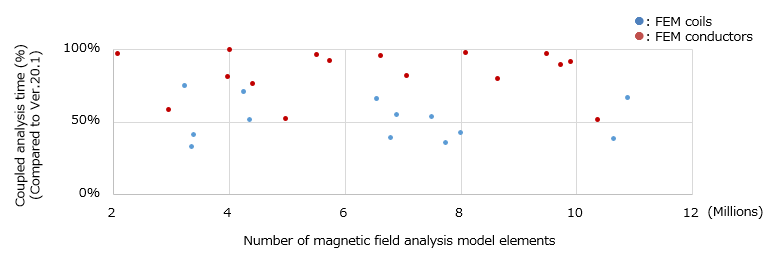 Coil modeling and coupled analysis times for magnetic field-thermal two-way coupled analysis
Coil modeling and coupled analysis times for magnetic field-thermal two-way coupled analysis
This shows a comparison between coupled analysis times in Ver.20.1 when magnetic field analysis is 128 parallels, and thermal analysis is 32 parallels. Because of the improvements to inter-step processing in Ver.20.2, it is easy to obtain these effects when the ratio of solver time to the whole analysis time is small, such as when using FEM coils with favorable convergence.
Mesh Generation Speed up
Mesh generation times have been reduced regardless of model scale.
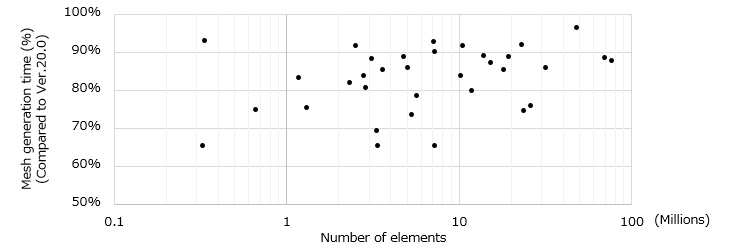 Comparison between the number of elements and mesh generation times in Ver.20.0
Comparison between the number of elements and mesh generation times in Ver.20.0
While there are some variations, mesh generation time has been reduced on average to approximately 85% compared to Ver.20.0.
2. Optimization
Topology and Parameter Simultaneous Optimization
The Pareto front proceeds further by incorporating a large design space.
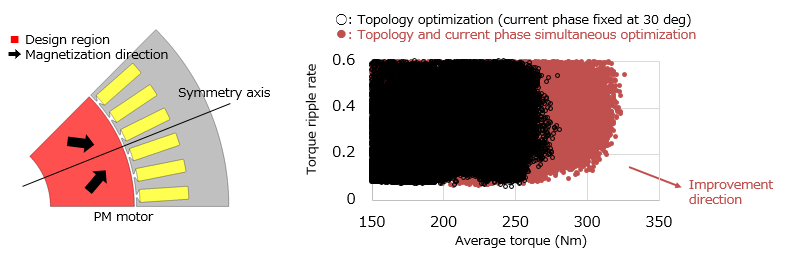 PM motor rotor shape optimization
PM motor rotor shape optimization
With the PM motor rotor shape as the design region, the magnet volume is constrained with average torque maximization and torque ripple minimization as the objective functions. The magnetization direction is fixed, and the topology is optimized with three materials: iron, magnet, and air. The Pareto front proceeds further when the topology and current phase are optimized simultaneously.
3. Control / Circuit
Integration Studies
These provide studies enabling system simulations that include multiple physical phenomena and models.
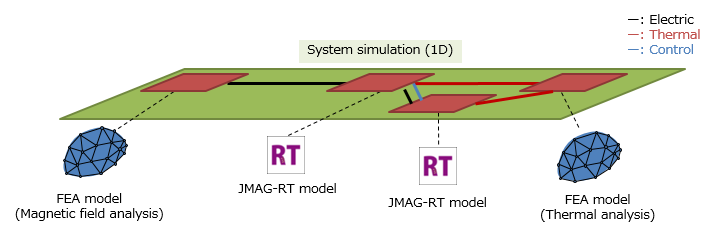 Integration study concept
Integration study concept
Integration studies place multiple FEA models and JMAG-RT models to simulate whole complex physical systems, such as electrical, thermal, and control. In Ver.20.2, the simulation of control circuits that handle multiple JMAG-RT models is supported.
*The integration study requires a dedicated license. You can use the same number of licenses as the number of your pre-post processer contracts.
Accounting for JMAG-RT Model AC Loss
Motor plant models can be made even more accurate.
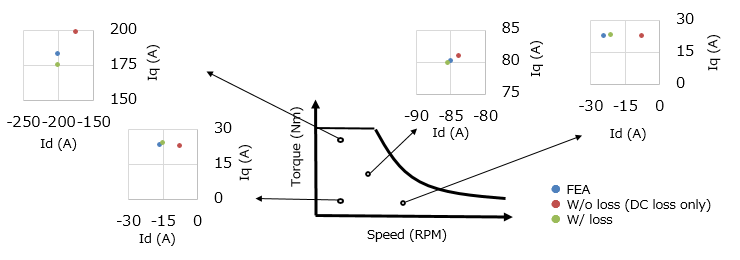 Current vectors identified with FEA models and JMAG-RT models
Current vectors identified with FEA models and JMAG-RT models
With FEA and JMAG-RT models, current vectors with maximum efficiency were compared both with loss and with DC loss only, where the former “with loss” also includes current fundamental wave component iron loss, PWM harmonic component iron loss, and coil AC loss. Defined current vectors are nearer to FEA by accounting for loss via JMAG-RT models.
4. Multiphysics
Support for Magnetic Field, Thermal, and Structural Three-Way Coupled Analysis
The effects of temperature, stress, and deformation can be accounted for in magnetic circuits. Ver.20.2 supports mapping between 2D and 3D models.
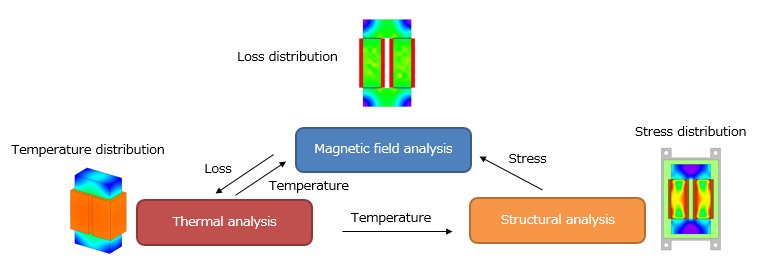 Reactor three-way coupled analysis
Reactor three-way coupled analysis
Coupled analysis uses a 2D model for magnetic field analysis and structural analysis, and a 3D model for thermal analysis. The iron loss density obtained from magnetic field analysis and the displacement obtained from structural analysis is extended and mapped to a 3D thermal analysis model. Distributions in the specified cross section of the temperature distribution in thermal analysis is mapped to both the magnetic field analysis and structural analysis model.
5. Pre-Post Processer
Register Analysis Parameter View Displays as Templates
Customized views can be switched between with ease in accordance with operations that are already in progress.
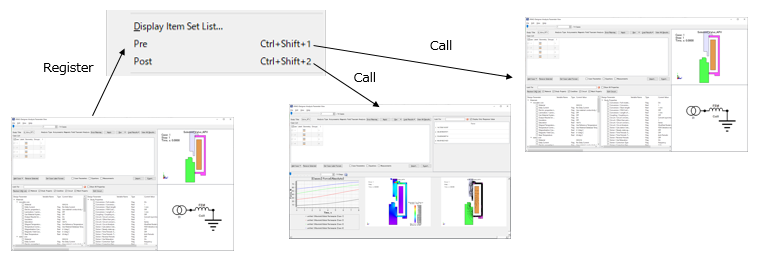 Registering and calling analysis parameter view layouts
Registering and calling analysis parameter view layouts
When layouts are determined and registered, they are added to the view menu list. Registered layouts can be selected from the view menu list or called instantaneously with shortcut keys.
6. Motor Design
New JMAG-Express Provided
An interface specialized for motor design has been added.
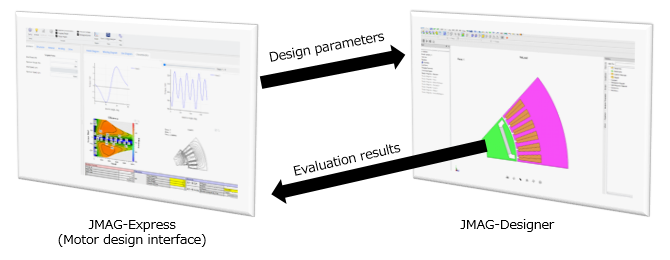 The relationship between JMAG-Express and JMAG-Designer
The relationship between JMAG-Express and JMAG-Designer
Designers investigate design proposals using JMAG-Express. Modeling and calculations are performed by JMAG-Designer in accordance with input design parameters, and calculation results are displayed in JMAG-Express.
The name of the conventional JMAG-Express has been changed to JMAG-Express Classic.
Conversion from Speed Priority Mode to Accuracy Priority Mode
Modeling times in accuracy priority mode can be reduced.
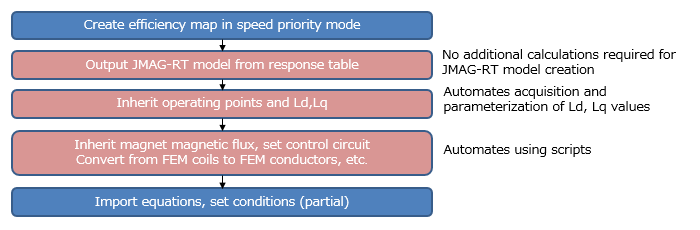 Conversion workflow to accuracy priority mode and improvements
Conversion workflow to accuracy priority mode and improvements
In Ver.20.2, JMAG-RT models can be output from efficiency maps, and separate calculations are no longer required. Ld, Lq obtains and inherits the average or arbitrary operating point values. The inheritance of magnet magnetic flux, control circuit settings, and coil condition conversions, etc., are automated by separately distributed scripts.
Coil Templates Support Axial Gap Types
Creating coil shapes and setting windings can be done with ease.
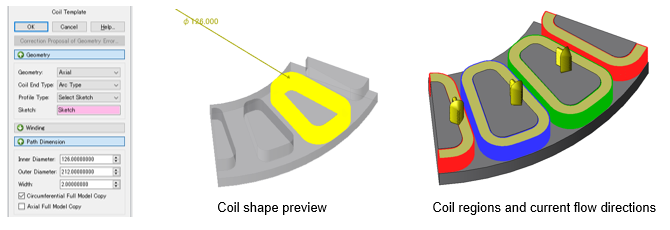 Creating axial gap motor coil shapes and setting windings
Creating axial gap motor coil shapes and setting windings
Create coil shapes by specifying cross-section shapes and path dimensions. Shapes created with coil templates can be referred to from the winding editor, and current flow regions and current flow directions can be set collectively.
Expanded the Winding Definition Methods in Winding Settings
Coils that are a mixture of three or more layers of series-parallel can be set with ease.
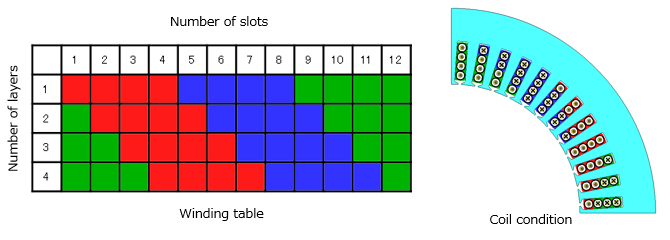 Switching coil connections using a winding table
Switching coil connections using a winding table
This is a motor with four layers of coils wound in a single slot. Slots that wires pass through are shifted for each layer to distribute the winding arrangement.
The new functions and Features
For details, please see the following function introduction. (PDF, 2.67MB: User authentication)
Introducing to new functions of JMAG-Designer Ver.20.2
Documents
These are created using the functions in JMAG-Designer Ver.20.2 and later. Please feel free to use them.
Optimization
- [JAC268] SPM Motor Teeth Geometry Topology Optimization
- [JFT137] Current Restraints using Conditional Branches of Equation
- [JFT146] Optimization Calculation Using Surrogate Models
Control / Circuit
- [JFT141] JMAG-RT Model Data File Creation Function in JMAG-Designer
- [JFT143] How to Run Control Simulations Using Only JMAG-RT and a Circuit
- [JFT147] Creating a Lookup Table Using Parametric Analysis
Pre-Post Processer
- [JFT142] Creating Geometry Using a Local Coordinate System
- [JFT138] Creating Vector Expression Data and Using Vector Expressions
- [JFT144] Flux Linkage Calculations in a Specified Position
Mesher / Solver
Motor Design
- [JAC165] Creating IPM Motor Efficiency Maps
- [JFT058] Creating Efficiency Maps Using JMAG-Designer (Speed Priority Mode)
- [JFT070] Creating PM Motor Efficiency Maps Using JMAG-Designer (Accuracy Priority Mode)
- [JFT140] Motor Design Using JMAG-Express
- [JFT145] How to Arrange Windings That Are in Parallel Circuits on Specified Layers
- [JFT139] Coil Modeling for Axial Gap Type Rotating Machines Using Coil Template and Winding Editor
Job / License Management
Module Download
The latest version of JMAG modules are available.
In addition, version information, release notes, manuals, etc. can be used. ( User authentication)
Video for Introducing the New Functions
A video complete with voice audio has been prepared to offer our users a better understanding of the new functions in JMAG-Designer Ver.20.2.
This is a lecture that can be attended via internet in your own time and for as many times as required.
Video for Introducing the New Functions of JMAG-Designer Ver.20.2
Introducing JMAG-Designer Ver.17.0 – Ver.24.0
Articles about JMAG-Designer that have been released previously are available.- JMAG-Designer Ver.24.0
- JMAG-Designer Ver.23.0 / Ver.23.1 / Ver.23.2
- JMAG-Designer Ver.22.0 / Ver.22.1 / Ver.22.2
- JMAG-Designer Ver.21.0 / Ver.21.1 / Ver.21.2
- JMAG-Designer Ver.20.0 / Ver.20.1 / Ver.20.2
- JMAG-Designer Ver.19.0 / Ver.19.1
- JMAG-Designer Ver.18.0 / Ver.18.1
- JMAG-Designer Ver.17.0 / Ver.17.1
