JMAG-Designer Ver.20.1 was released in May 2021.
In JMAG-Designer Ver.20.1, continuous efforts are being made to improve software performance. For parametric analysis and optimization, running multi-case calculations using multi-core distributed processing achieves the right calculation time that completes within the design period. For large scale models that require detailed calculations, mesh generation speedup has been achieved and parallel processing is supported. In addition, the time it takes for pre-post processing has been shortened to provide a stress-free design environment.
Enhancements that have been made in general purpose features include further customization of the analysis parameter view, as well as being able to quickly create design variable settings and simultaneously display the result evaluation in a single window. In multiphysics, a three-way coupled analysis of magnetic, thermal and structure is supported and even more improvements are being made in the accuracy of estimating simulations. In motor design, geometry libraries have been expanded and improvements have been made in efficiency map studies and JMAG-RT to realize efficiency in creating models and obtaining evaluations from various perspectives.
We encourage all our users to make the most of this latest version of JMAG with its many new enhancements.
What is JMAG-Designer Ver.20.1 ?
INDEX
- Speedup Processing of Large Scale Models
- Processing Time Reduced for Mesh Subdivision
- Input Function Added in Drive Cycle
- Narrow Down Design Space Using Reduced Order Model
- Official release of Range Finder
- Simultaneous Optimization of Topology and Parameters
- Expand Physical Phenomena Accounted for in Three-way Coupled Analysis
- JMAG-RT Loss Map Model
1. Speedup Processing of Large Scale Models
Processing time reduced for multi-face models and models with tens of millions of elements.
The processing time has been drastically reduced for models that took more than 30 minutes to load JCF files. The time it takes to display the condition settings panel and highlighting mesh is reduced by up to approximately 30 seconds.
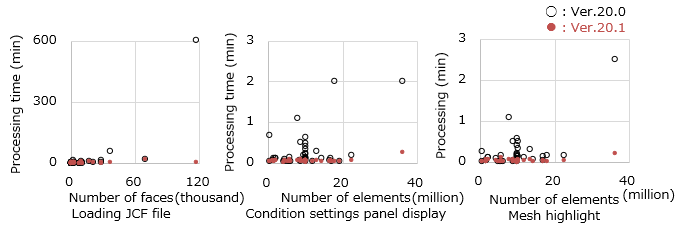 GUI operation and File I/O processing time
GUI operation and File I/O processing time
2. Processing Time Reduced for Mesh Subdivision
Faster mesh generation for large scale models.
This graph compares mesh generation time in Ver.18.0 and V.20.1 for models that took more than five minutes to generate mesh. The larger the number of elements, the higher the speedup ratio.
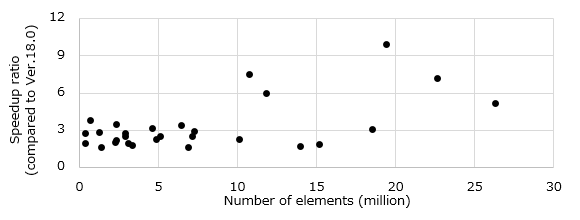 Speedup of Mesh Generation
Speedup of Mesh Generation
3. Input Function Added in Drive Cycle
Evaluate motor efficiency and losses in drive cycle.
The EV traction motor evaluates characteristics in a wide operating range. This graph shows the operating point and cluster point during WLTC drive cycle on the efficiency map. Average efficiency and energy consumption can be calculated from this information and used as the response value.
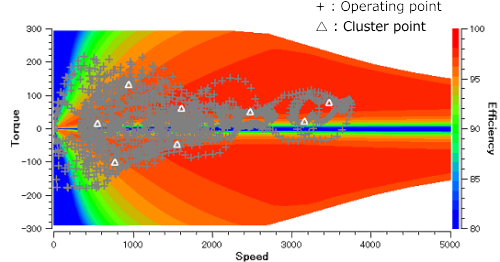 Operating point, cluster point evaluation during WLTC drive cycle
Operating point, cluster point evaluation during WLTC drive cycle
4. Narrow Down Design Space Using Reduced Order Model
Design space is narrowed down using only JMAG-Designer.
Prepare two steps of study for a single model. Optimize the step 1 study and obtain each design variable range of the last generation. Using this to perform design exploration of the step 2 study, will allow you to efficiently explore the area around the feasible region.
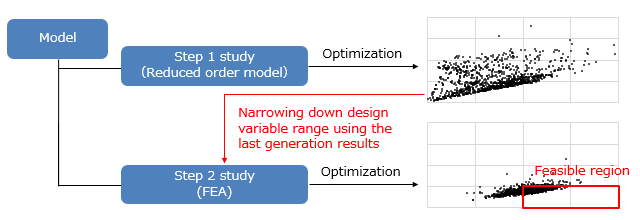 Reduced order model characteristics
Reduced order model characteristics
5. Official release of Range Finder
Generate geometry within short time with models that experience difficulty in obtaining valid geometry.
Parameter optimization is assumed for a model with 15 geometry design variables. The likelihood of obtaining valid geometry with random searches previously was 0.1%, requiring 60 hours to obtain 150 valid geometries. Using the range finder reduces this to a mere 30 minutes.
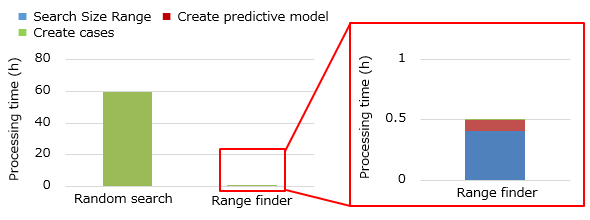 Time required to obtain feasible geometry of the GA initial generation
Time required to obtain feasible geometry of the GA initial generation
6. Simultaneous Optimization of Topology and Parameters
Effectively implement searches for designs strongly affected by topology and parameters.
The design region is the tips of the stator teeth and the entirety of the rotor. Searches for topology are performed with three materials for the rotor side; iron, air, and the magnets. Magnet magnetization vectors (MagX, MagY) are then parameterized, and searches can be performed for optimum magnetization directions at the same time.
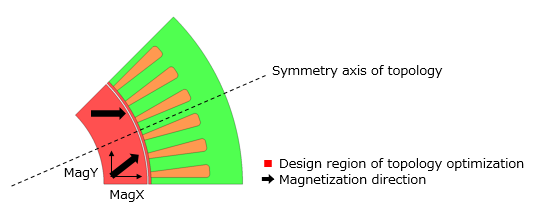 Optimization of IPM motor topology and magnetization direction
Optimization of IPM motor topology and magnetization direction
7. Expand Physical Phenomena Accounted for in Three-way Coupled Analysis
Expand applications for use in three-way coupled analysis.
In Ver.20.1, the applications written in red have been added as physical phenomena that can be accounted for. This makes coupling with structural analysis possible while accounting for motions in magnetic field analysis and thermal analysis. In structural analysis, displacement and stress can be evaluated using electromagnetic force of magnetic field analysis as load. In addition, contact between parts can be modeled.
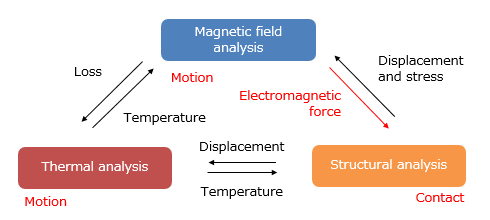 Analysis type and physical quantity to transfer
Analysis type and physical quantity to transfer
8. JMAG-RT Loss Map Model
Can perform system simulation using JMAG-RT model.
Input vehicle speed history in driving mode to the controller, then output motor rotation speed and load torque. The motor model receives the information and outputs loss values referring to loss maps. The output loss values are used as heat source in the thermal model, and temperature history for parts can be confirmed.
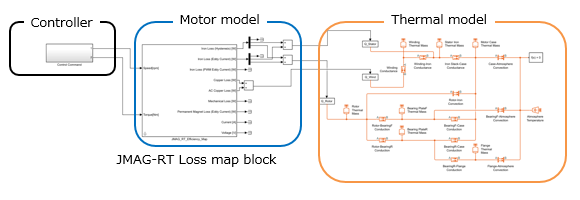 Temperature evaluation for motor during EV drive
Temperature evaluation for motor during EV drive
The new functions and Features
For details, please see the following function introduction. (PDF, 2.69MB: User authentication)
Introducing to new functions of JMAG-Designer Ver.20.1
Documents
These are created using the functions in JMAG-Designer Ver.20.1 and later. Please feel free to use them.
Solver
Parametric, optimization
- [JFT122] Executing Optimization Calculations Using Reduced Order Models
- [JFT131] Evaluating Degrees of Similarity for Geometry Using NGnet Weight
- [JFT132] Simultaneous Parameter and Topology Optimization
Efficiency map
- [JFT058] Creating Efficiency Maps Using JMAG-Designer (Speed Priority Mode)
- [JFT125] Inheriting Operating Points Between Modes in Efficiency Map Studies
- [JFT128] Evaluating Drive Cycle Time Using Efficiency Maps
- [JFT129] Adding Efficiency Map (Speed Priority Mode) Response Values
JMAG-RT
User interface
- [JFT126] Vectorizing Signals in a Control Circuit (MUX, DEMUX)
- [JFT134] Inheritance Between Current Waveform Studies
- [JFT136] Sending SSH Settings to Remote Machines
- [JAC276] Six-Phase IPM Motor Harmonic Iron Loss Analysis
Module Download
The latest version of JMAG modules are available.
In addition, version information, release notes, manuals, etc. can be used. ( User authentication)
Video for Introducing the New Functions
A video complete with voice audio has been prepared to offer our users a better understanding of the new functions in JMAG-Designer Ver.20.1.
This is a lecture that can be attended via internet in your own time and for as many times as required.
Video for Introducing the New Functions of JMAG-Designer Ver.20.1
Introducing JMAG-Designer Ver.17.0 – Ver.24.1
Articles about JMAG-Designer that have been released previously are available.- JMAG-Designer Ver.24.0 / Ver.24.1
- JMAG-Designer Ver.23.0 / Ver.23.1 / Ver.23.2
- JMAG-Designer Ver.22.0 / Ver.22.1 / Ver.22.2
- JMAG-Designer Ver.21.0 / Ver.21.1 / Ver.21.2
- JMAG-Designer Ver.20.0 / Ver.20.1 / Ver.20.2
- JMAG-Designer Ver.19.0 / Ver.19.1
- JMAG-Designer Ver.18.0 / Ver.18.1
- JMAG-Designer Ver.17.0 / Ver.17.1
