In July 2022, JMAG-Designer Ver. 21.1 was released.
Multidimensional evaluation of motors can be easily performed. The number of poles, slots, etc. are shared as design variables between the magnetic field analysis and thermal analysis models. This means that a single setting change can be reflected in both the magnetic field and thermal models at the same time, allowing evaluation of both magnetic field analysis and thermal analysis at the same time.
Reduced cost of creating thermal analysis models. Simply selecting a template automatically generates a thermal circuit and automatically adds the necessary conditions (contact thermal resistance, boundary conditions, etc.).
Detailed input of material properties, such as magnetic anisotropy. By inputting magnetization characteristics for each angle, models using electromagnetic steel sheets with roll magnetic anisotropy and oriented electromagnetic steel sheets can be used for high-precision cogging torque evaluation, etc.
Calculation speed for small-scale magnetic field analysis models is improved by an average of 1.5 times compared to the previous version. In addition, it improves the stability of the licensed server for multi-case distributed execution, such as 2,000 cases simultaneously. This allows many trial-and-error runs in the early stages of design to be performed stably and high speed.
We encourage all our users to make the most of this latest version of JMAG with its many new enhancements.
What is JMAG-Designer Ver.21.1 ?
By sharing design variables between the magnetic field analysis and thermal analysis models, for example, dimension changes can be reflected in the magnetic field and thermal models at the same time. In addition, the results of magnetic field and thermal analysis can be evaluated on a single screen.
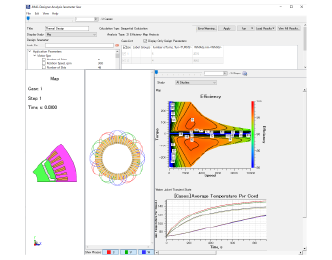 Sharing design variables
Sharing design variables
While checking the efficiency map, check the temperature at maximum output. If the component temperature is too high, the design variable values can be changed and the efficiency map and temperature checked again, and repeated evaluations can be easily performed.
Model creation time is reduced by automatically generating thermal circuits and adding necessary conditions (contact resistance, boundary conditions, etc.).
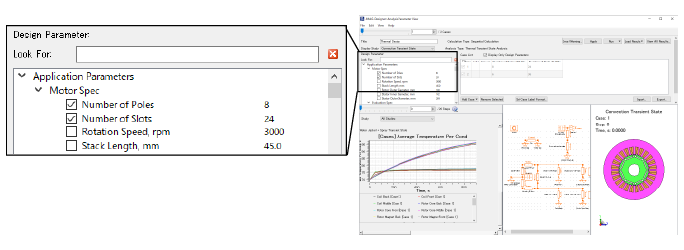 Model creation using templates
Model creation using templates
Thermal analysis model is generated using templates. Design variables such as number of poles and slots can be changed in the generated model. Parameters necessary for cooling are also provided, eliminating the cost of creating geometry and setting conditions.
Thermal analysis model is generated using templates. The generated model allows modification of design variables such as number of poles and slots, and parameters required for cooling (refrigerant temperature, flow velocity, etc.) can be changed. Ver. 21.0 requires the setting of numerous contact thermal resistances and boundary conditions, while Ver. 21.1 automates the setting process.
Improves the accuracy of analysis considering magnetic anisotropy.
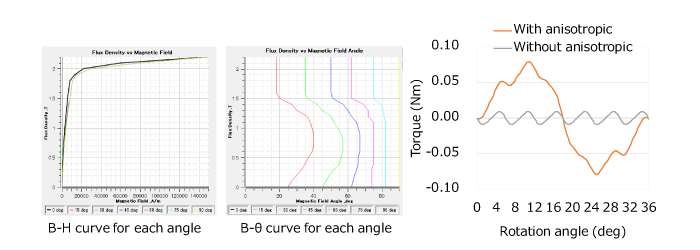 Cogging torque analysis using non-oriented electromagnetic steel sheet
Cogging torque analysis using non-oriented electromagnetic steel sheet
The analysis was performed by inputting the magnetization characteristics for each angle and considering the magnetic anisotropy of the electromagnetic steel sheet. The maximum value of cogging torque is about 9 times larger than that without considering magnetic anisotropy.
In models with less than 15,000 elements, the average speedup is 1.5 times faster than the previous version.
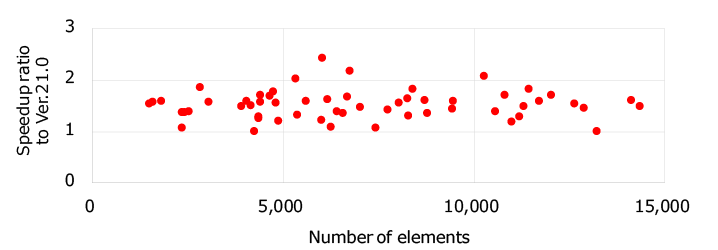 Number of elements and speedup ratio
Number of elements and speedup ratio
Speed is measured based on the total processing time from the start of the magnetic field analysis calculation to the display of the results. The speed is improved by a maximum of 2.4 times and an average of 1.5 times.
Stable operation with simultaneous execution of 2,000 cases.
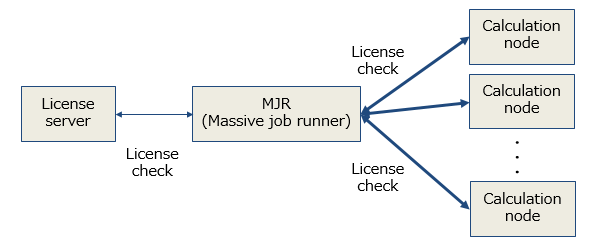 License check via MJR
License check via MJR
When the number of concurrent executions is large, the amount of communication between the calculation node and the license server will increase. In Ver.21.1, the load on the license server has been significantly reduced by using MJR. As a result, the number of simultaneously executions stably operable has been increased to 2,000.
The new functions and Features
For details, please see the following function introduction. (PDF, 1.77MB: User authentication)
Introducing to new functions of JMAG-Designer Ver.21.1
Notes
Documents
These are created using the functions in JMAG-Designer Ver.21.1 and later. Please feel free to use them.
Thermal analysis
- [JFT159] How to Create Motor Design Using Models & Scenarios
- [JAC279] Thermal Analysis Accounting for Cooling of the IPM Motor
- [JFT160] How to Run Parametric Analysis With Changes Made to the Number of Model Slots and Poles for Motor Thermal Analysis Accounting for Cooling
Optimization
- [JFT161] Remote Execution for Analysis Using SSH and PBS Options
- [JFT156] Creating Shapes Using NGnet Weight
Material modeling
JMAG-RT / External interface
Other
- [JFT158] Several Circuit Conversion Sets
- [JAC205] Analyzing the Torque Characteristics of IPM Motors Using a Thermal Equivalent Circuit
Module Download
The latest version of JMAG modules are available.
In addition, version information, release notes, manuals, etc. can be used. ( User authentication)
Video for Introducing the New Functions
A video complete with voice audio has been prepared to offer our users a better understanding of the new functions in JMAG-Designer Ver.21.1.
- Motor Thermal Analysis Model Generation Function
- Coil-end Cooling Component, Rotating Copies of Contact Resistance and Isothermal Boundary Conditions
- GUI Setup for HPC Calculation Environment
- Creation of Hysteresis Curves Interpolated at Arbitrary Intervals
- Automatic Generation of Induction Motor Accuracy-priority Efficiency Map Studies
- Recommended Parameter Setting When Using FEM Conductor
Introducing JMAG-Designer Ver.17.0 – Ver.24.1
Articles about JMAG-Designer that have been released previously are available.- JMAG-Designer Ver.24.0 / Ver.24.1
- JMAG-Designer Ver.23.0 / Ver.23.1 / Ver.23.2
- JMAG-Designer Ver.22.0 / Ver.22.1 / Ver.22.2
- JMAG-Designer Ver.21.0 / Ver.21.1 / Ver.21.2
- JMAG-Designer Ver.20.0 / Ver.20.1 / Ver.20.2
- JMAG-Designer Ver.19.0 / Ver.19.1
- JMAG-Designer Ver.18.0 / Ver.18.1
- JMAG-Designer Ver.17.0 / Ver.17.1

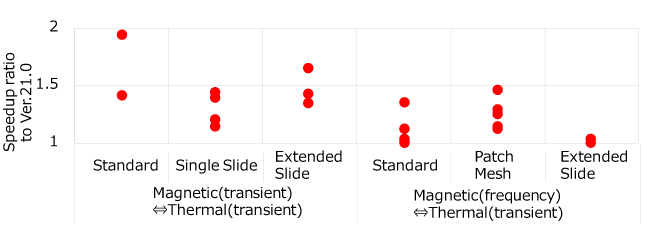 Speedup ratio compared to Ver. 21.0 for multiple models with different analysis types and mesh types
Speedup ratio compared to Ver. 21.0 for multiple models with different analysis types and mesh types